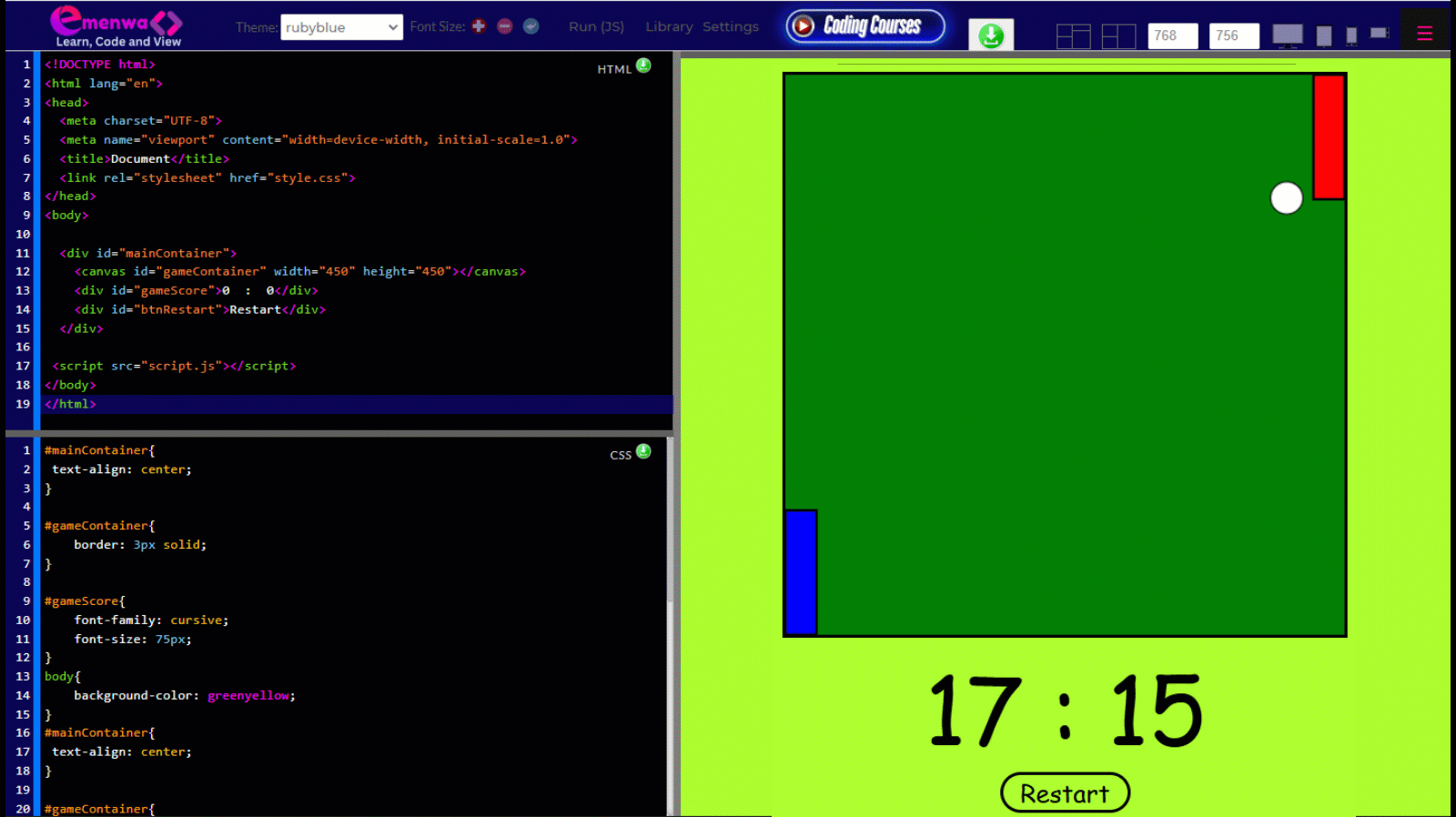Blog
Building a Pong Game in JavaScript
- February 24, 2025
- Posted by: gsteve
- Category: JavaScript
Building a Pong Game in JavaScript 🎮
Pong is one of the earliest arcade games, and recreating it using JavaScript is a fantastic way to sharpen your programming skills. This project will introduce you to core game development concepts, such as the HTML5 Canvas API, game loops, event handling, collision detection, and animation techniques.
By the end of this tutorial, you’ll have a fully functional Pong game that can be played right in the browser! 🚀
🔹 Key Features of the Pong Game
✅ Player & AI-controlled paddles – The player moves their paddle using keyboard controls, while the AI-controlled paddle automatically responds to the ball.
✅ Realistic ball physics – The ball moves smoothly and bounces off walls and paddles according to physics-based collision logic.
✅ Score tracking – The game keeps track of points for both players.
✅ Smooth animations – The game updates at a consistent frame rate using JavaScript’s requestAnimationFrame() method.
🔹 JavaScript Concepts Covered
Building this game will help you understand and implement the following JavaScript techniques:
🎨 Canvas API – Learn how to draw and animate objects on an HTML5 canvas.
🎮 Keyboard event handling – Detect player input for paddle movement.
🏓 Game physics – Program the ball’s movement, bounce angles, and speed changes.
🔄 Game loop with requestAnimationFrame() – Keep the game running smoothly.
📊 Score tracking & game logic – Update and display scores dynamically.
🔹 How the Game Works
1️⃣ The player controls a paddle using the arrow keys or mouse.
2️⃣ The ball moves automatically, bouncing off walls and paddles.
3️⃣ If the ball goes past a paddle, the opponent scores a point.
4️⃣ The game continues until a player reaches the winning score.
5️⃣ A reset button allows players to restart the game.
🔹 Step-by-Step Breakdown of the Code
1️⃣ Setting Up the Game Interface
- Use HTML to create a canvas element where the game will be rendered.
- Style the canvas using CSS to set its size and appearance.
2️⃣ Drawing the Game Elements
- Use the Canvas API to draw the paddles, ball, and game boundaries.
- Define paddle sizes, ball radius, and movement speed.
3️⃣ Implementing Player Controls
- Add event listeners to detect key presses (Arrow keys or W/S keys).
- Update the paddle’s position based on user input.
4️⃣ Programming Ball Physics
- Set the ball’s initial velocity and direction.
- Implement collision detection to make the ball bounce off the paddles and walls.
- Adjust the ball’s bounce angle based on the impact position.
5️⃣ Creating an AI Opponent
- Code the AI paddle to move automatically and track the ball’s movement.
- Adjust the AI speed to create a balanced challenge.
6️⃣ Handling Scoring & Game Over Conditions
- Increase the score when a player misses the ball.
- Display the score dynamically on the canvas.
- Restart the game when a player reaches the winning score.
🔹 Why Build a Pong Game?
✅ Hands-on experience with real-time animations and game logic.
✅ Enhances problem-solving skills through physics-based movement.
✅ Strengthens your JavaScript skills by applying event handling, loops, and conditional logic.
✅ Great foundation for building advanced games using JavaScript and game engines.
🎯 Final Thoughts
Building a Pong game in JavaScript is an exciting and rewarding project that bridges the gap between programming fundamentals and game development. Whether you’re a beginner or an aspiring game developer, this project will boost your confidence in creating interactive web applications.
💻 Ready to take on the challenge? Start coding and bring this classic arcade game to life! 🚀🎮