Blog
Building a Snake Game in JavaScript – A Fun & Interactive Project!
- February 24, 2025
- Posted by: gsteve
- Category: JavaScript
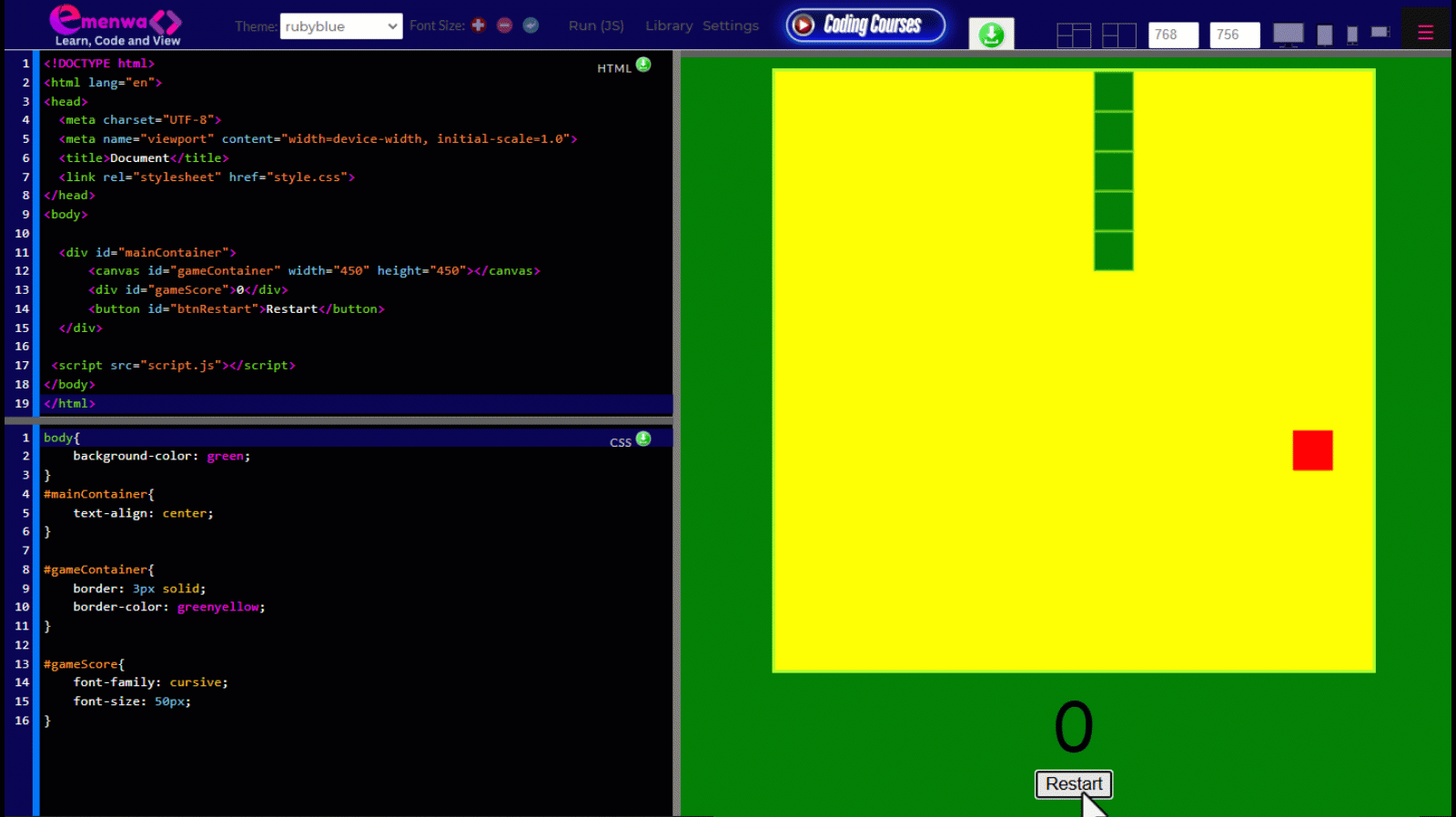
Building a Snake Game in JavaScript – A Fun & Interactive Project! 🎮🐍
The Snake Game is a timeless classic, bringing back nostalgic arcade memories. As a JavaScript developer, building this game from scratch is an exciting way to sharpen your coding skills while learning fundamental game development concepts such as event handling, movement logic, collision detection, and the HTML5 Canvas API.
If you’re looking for a beginner-friendly yet challenging project, the Snake Game in JavaScript is the perfect choice!
🔹 Key Features of the Snake Game:
✅ Player-controlled snake – The player moves the snake using arrow keys.
✅ Food collection – The snake grows longer when it eats food.
✅ Collision detection – The game ends when the snake crashes into the walls or itself.
✅ Score tracking – Points increase as the snake consumes more food.
✅ Smooth animations – The game updates dynamically using setInterval() or requestAnimationFrame().
🔹 Core JavaScript Concepts You’ll Learn
By building this game, you’ll gain hands-on experience with:
🖌️ Canvas API – Learn to draw and update game objects dynamically.
🎮 Keyboard event handling – Detect arrow key presses for controlling movement.
💥 Collision detection – Implement logic to end the game when the snake hits a wall or itself.
🔄 Game loops – Keep the game running with smooth updates.
📊 Score tracking – Store and update the player’s score dynamically.
🔹 How the Snake Game Works:
1️⃣ The snake moves automatically in a set direction.
2️⃣ The player controls the movement using the arrow keys.
3️⃣ Food spawns randomly on the screen, and the snake eats it to grow.
4️⃣ With each food eaten, the snake’s length increases, and the score goes up.
5️⃣ The game ends if the snake collides with the screen boundary or itself.
🔹 Step-by-Step Breakdown of the Code:
1️⃣ Set Up the Game Canvas
You’ll use the HTML5 Canvas API to create the game board. This allows you to draw and animate the snake and food items dynamically.
2️⃣ Create the Snake & Food Objects
Define the snake as an array of segments and generate food at random positions.
3️⃣ Handle Player Input
Use JavaScript’s keydown event listener to control the snake’s movement.
4️⃣ Implement the Game Loop
A continuous loop updates the game state, moving the snake and checking for collisions.
5️⃣ Add Collision Detection
The game should check if the snake hits the wall or collides with itself to determine when the game ends.
6️⃣ Score & Restart Logic
Track and display the player’s score and allow them to restart the game after losing.
🔹 Why Build a Snake Game?
✅ Enhance your JavaScript skills with hands-on coding.
✅ Understand core game development principles like movement logic and collision detection.
✅ Gain experience working with the Canvas API for drawing and animations.
✅ Have fun while learning! Who doesn’t love playing the Snake Game?
🚀 Ready to Build Your Own Snake Game? Join Our Course Now!
If you’re excited to bring this game to life, our JavaScript & React JS Codecamp course will guide you step-by-step in building this and 15+ other amazing projects! Plus, you’ll receive a FREE JavaScript Mastery eBook to boost your skills!
🔥 Join Now & Start Coding! 🎮🐍
