Blog
Building a Tic Tac Toe Game in JavaScript
- February 24, 2025
- Posted by: gsteve
- Category: JavaScript
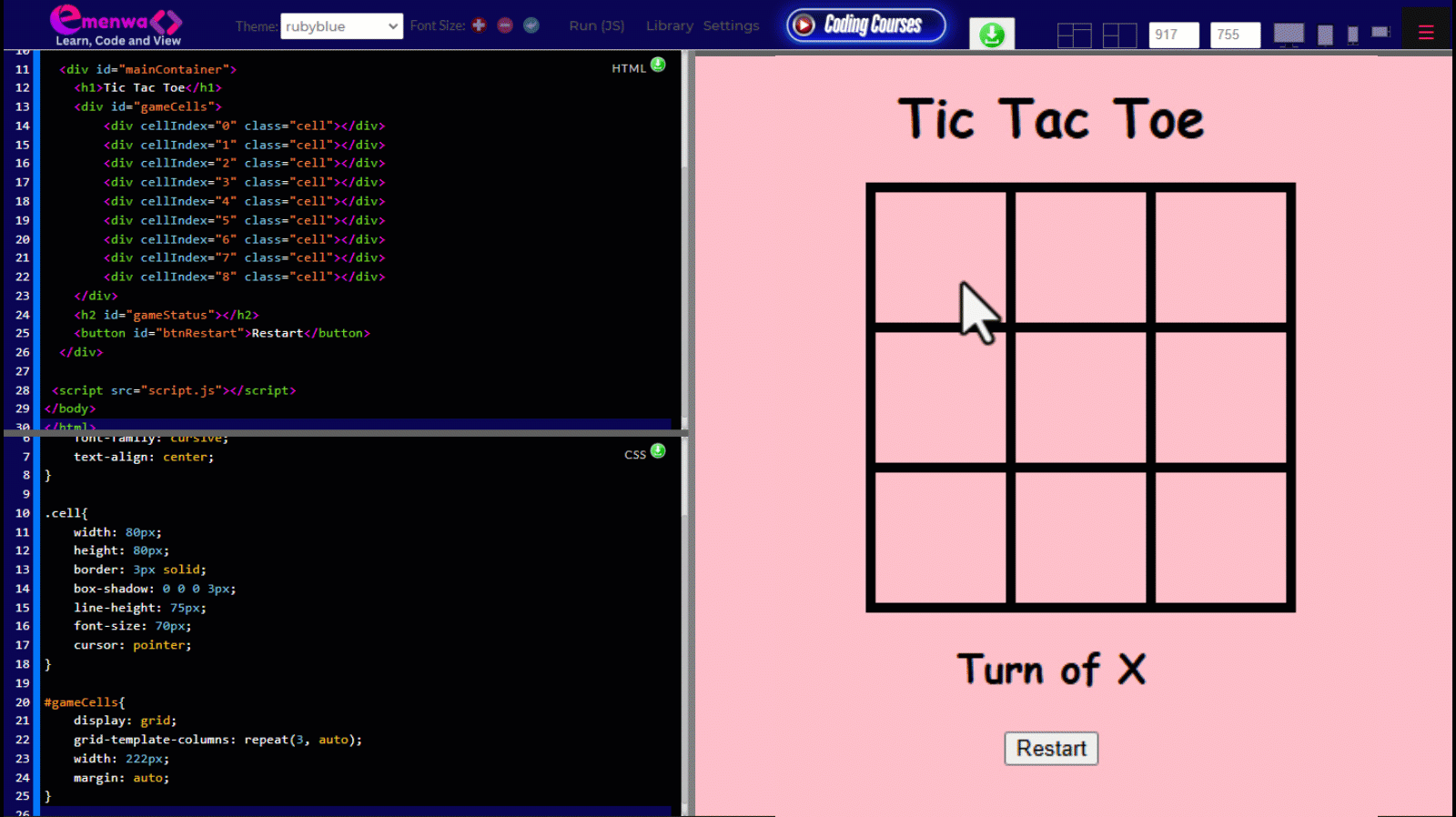
Building a Tic Tac Toe Game in JavaScript 🎮
Tic Tac Toe is a timeless strategy game that is both fun to play and an excellent beginner-friendly project for JavaScript developers. By coding this game, you’ll strengthen your understanding of DOM manipulation, event handling, conditional logic, and interactive UI updates.
If you’re looking for a hands-on JavaScript project to boost your skills, building a Tic Tac Toe game is the perfect challenge!
🔹 Key Features of the Tic Tac Toe Game
✅ Two-player mode – Players take turns marking “X” and “O” on a 3×3 grid.
✅ Win detection – The game automatically identifies winning conditions.
✅ Draw detection – If all squares are filled without a winner, the game results in a tie.
✅ Restart button – Players can reset the game and start a new round.
✅ Dynamic UI updates – The board updates in real time based on player moves.
🔹 JavaScript Concepts Covered
This project will help you apply and master the following JavaScript skills:
🎯 Event listeners – Detect and handle user clicks on the game board.
📌 DOM manipulation – Update the game interface dynamically.
🔄 Arrays & data structures – Store and track game state efficiently.
🤔 Conditional logic – Check for winning combinations and draws.
🔧 Functions & loops – Simplify repetitive tasks with reusable code.
🔹 How the Game Works
1️⃣ The game starts with an empty 3×3 grid displayed on the screen.
2️⃣ Players take turns clicking on an empty square to place an “X” or “O”.
3️⃣ After each move, the program checks for a winner by evaluating rows, columns, and diagonals.
4️⃣ If a player successfully aligns three marks in a row, column, or diagonal, they win! 🎉
5️⃣ If the grid fills up without a winner, the game ends in a draw.
6️⃣ A Restart Button allows players to reset the board and play again.
🔹 Step-by-Step Breakdown of the Code
1️⃣ Create the Game Interface
Use HTML and CSS to design the 3×3 grid and style the game board.
2️⃣ Capture Player Moves
Use JavaScript event listeners to detect clicks and update the grid with “X” or “O”.
3️⃣ Implement Game Logic
Store player moves in an array and use if-else conditions to check for a win or draw.
4️⃣ Display Results & Restart Option
Once the game ends, display the winner or a draw message, and allow players to restart the game.
🔹 Why Build a Tic Tac Toe Game?
✅ Improves your problem-solving skills by coding game logic from scratch.
✅ Strengthens your JavaScript fundamentals with real-world applications.
✅ Enhances your knowledge of event handling and UI updates.
✅ Prepares you for more advanced JavaScript projects, including AI-powered games!
🚀 Are you ready to bring this classic game to life? Start coding today and challenge a friend to a match! 🎯✨



