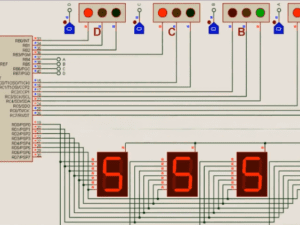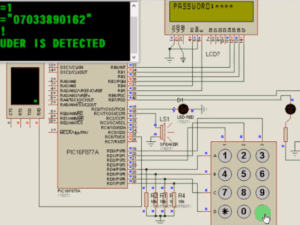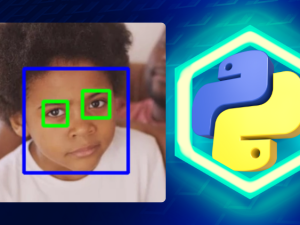Introduction to Basics of HTML and HTML5 for Absolute Beginners
- Description
- Curriculum
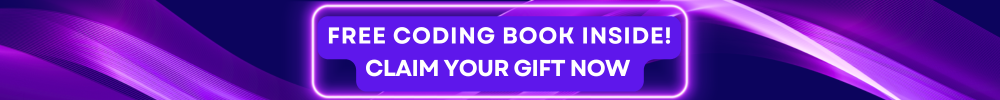
Unlock the potential of web development with our comprehensive course, “Introduction to Basics of HTML and HTML5 for Absolute Beginners.” This course is meticulously designed to take you from having no prior knowledge to creating your own web pages with HTML and HTML5. Dive into the foundational language of the web and master the essential skills needed to build modern, responsive websites.
What You’ll Learn:
HTML Basics:
-
Introduction to HTML:
- Understand the importance and application of HTML in web development.
-
Download and Installation of Notepad++:
- Step-by-step guide to installing Notepad++, the ideal text editor for coding.
-
Your First Project with Notepad++:
- Create and run your first HTML project.
-
HTML Tags:
- Learn the structure and function of HTML tags.
-
HTML Heading Tag:
- Utilize heading tags to organize content.
-
HTML Paragraph Tag:
- Format text with paragraph tags.
-
HTML Line Break Tag:
- Insert line breaks in your text.
-
Centering Content:
- Center content within your web page.
-
Horizontal Line Tag:
- Insert horizontal lines to separate content.
-
Preserved Tag:
- Understand the preformatted text tag.
-
Non-Breaking Space:
- Add extra spaces within your text.
-
HTML Elements:
- Explore the building blocks of HTML.
-
HTML Title and ID Attributes:
- Use attributes to add unique identifiers to elements.
-
HTML Class and Style Attributes:
- Apply classes and inline styles to elements.
-
Internationalization Attribute:
- Make your website accessible to global audiences.
-
Lang Attribute:
- Specify the language of your web page.
-
Text Formatting Tags:
- Bold, Italic, Underline, Strike, Monospaced Font, Superscript, Subscript, Inserted, Deleted, Larger, Smaller Text.
-
Div and Span Tags:
- Group and style inline and block elements.
-
Emphasized and Marked Text:
- Highlight important text.
-
Meta Tag:
- Provide metadata about your HTML document.
-
Text Abbreviation:
- Use abbreviations for concise text representation.
HTML5 Advancements:
-
Introduction to HTML5:
- Discover the new features and capabilities of HTML5.
-
HTML5 Documentation:
- Learn the correct structure of an HTML5 document.
-
Your First HTML5 Program:
- Create and run your first HTML5 project.
-
Date and Time Formats:
- Implement various date and time formats in HTML5 (local date and time, month, week).
-
Range in HTML5:
- Use the range input type for sliders.
-
Email Address and URL:
- Validate email addresses and URLs with HTML5.
-
Output Element:
- Display the result of a calculation.
-
Placeholder Attribute:
- Provide hints for input fields.
-
Autofocus:
- Automatically focus on a specified element when the page loads.
-
Password in HTML5:
- Create secure password fields.
-
Multiple User Input:
- Allow multiple inputs in a single field.
-
User Input Validation:
- Ensure user inputs meet specified criteria.
-
SVG in HTML5:
- Create scalable vector graphics (SVG) including rectangles, lines, ellipses, polygons, and stars.
Benefits of Taking This Course
-
Foundational Knowledge:
- Gain a solid understanding of HTML and HTML5, the backbone of web development.
-
Hands-On Learning:
- Engage in practical exercises and projects that reinforce theoretical concepts.
-
Career Advancement:
- Equip yourself with skills that are in high demand in the web development industry.
-
Modern Techniques:
- Learn the latest HTML5 features to create responsive and interactive web pages.
-
Expert Guidance:
- Benefit from expert instruction and support throughout the course.
-
Flexibility:
- Learn at your own pace with a curriculum designed for absolute beginners.
Why Choose This Course?
-
Comprehensive Curriculum:
- Covers everything from basic HTML tags to advanced HTML5 features.
-
Practical Focus:
- Emphasis on real-world applications and projects.
-
Accessibility:
- No prior knowledge required; ideal for beginners.
-
Interactive Learning:
- Includes hands-on projects, quizzes, and interactive content.
-
Affordable:
- Get top-notch education without breaking the bank.
Intended Audience
-
Absolute Beginners:
- No prior knowledge of HTML or web development required.
-
Aspiring Web Developers:
- Individuals looking to start a career in web development.
-
Students:
- College and high school students interested in learning web development.
-
Hobbyists:
- Anyone interested in creating their own websites as a hobby.
Course Requirements
-
Basic Computer Skills:
- Ability to use a computer and navigate the internet.
-
Personal Computer:
- Access to a PC or Mac with internet connectivity.
-
Text Editor:
- Installation of Notepad++ (or any text editor of your choice).
-
Web Browser:
- Access to a modern web browser for testing and viewing your web pages.
Enroll in “Introduction to Basics of HTML and HTML5 for Absolute Beginners” today and start your journey towards becoming a proficient web developer!
-
2Introduction to HTML9:33 mins
-
3Download And Installation Of Notepad++6:01 mins
-
4Your First Project With Notepad++5:55 mins
-
5HTML Tags4:33 mins
-
6HTML Heading Tag3:59 mins
-
7HTML Paragraph Tag2:44 mins
-
8HTML Line Break Tag3:59 mins
-
9Centering Content2:47 mins
-
10Horizontal Line Tag2:18 mins
-
11Preserved Tag4:02 mins
-
12Non breaking Space3:55 mins
-
13HTML Elements5:10 mins
-
14HTML Title And ID Attributes7:14 mins
-
15HTML Class And Style Attributes6:50 mins
-
16Internationalization Attribute5:23 mins
-
17Lang Attribute2:43 mins
-
18Bold Text2:48 mins
-
19Italic Text2:16 mins
-
20Underline Text1:28 mins
-
21Strike Text1:50 mins
-
22Monospaced Font4:04 mins
-
23Superscript Text2:37 mins
-
24Subscript Text2:25 mins
-
25Inserted Text3:36 mins
-
26Delete Text2:07 mins
-
27Larger Text2:32 mins
-
28Smaller Text1:39 mins
-
29Div Tag11:25 mins
-
30Span Tag5:28 mins
-
31Emphasized Tag2:45 mins
-
32Marked Text2:01 mins
-
33Meta Tag7:20 mins
-
34Text Abbreviation5:00 mins
-
35Introduction to HTML57:45 mins
-
36HTML5 Documentation8:51 mins
-
37Your First HTML5 Program12:50 mins
-
38Date Format in HTML56:07 mins
-
39Time Format in HTML53:29 mins
-
40Local Date And Time4:42 mins
-
41Html Date And Time3:49 mins
-
42Month format in HTML53:10 mins
-
43Week format in HTML52:57 mins
-
44Range in HTML53:37 mins
-
45Email Address5:37 mins
-
46URL4:36 mins
-
47Output Element10:04 mins
-
48Placeholder Attribute5:14 mins
-
49Autofocus4:39 mins
-
50Password In Html55:02 mins
-
51Multiple User Input6:56 mins
-
52User Input Validation5:53 mins
-
53SVG in HTML510:21 mins
-
54SVG Rectangle3:29 mins
-
55SVG Line3:19 mins
-
56SVG Ellipse3:21 mins
-
57SVG Polygon2:53 mins
-
58SVG Star2:07 mins