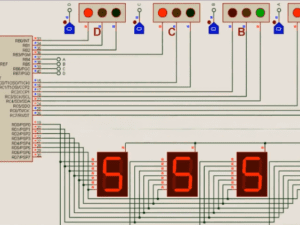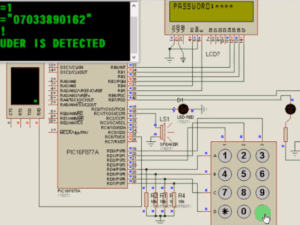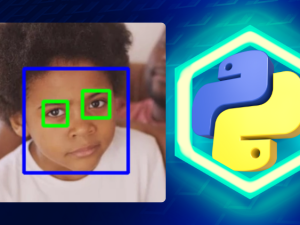Hot
Complete Responsive Front-End Website Design with HTML and CSS
Master responsive front-end web development by building a completely awesome Front-End website using only HTML and CSS with a little JavaScript from scratch to finish.
- Description
- Curriculum
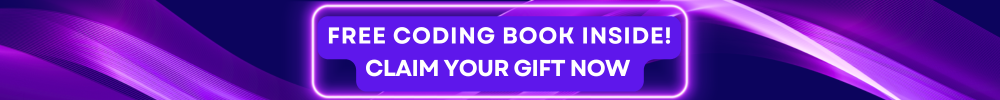
Are you ready to dive into the exciting world of web development? Our course, “Build a Complete Front-End Website with HTML and CSS from Scratch,” is designed specifically for beginners eager to learn the foundational skills needed to create stunning websites. This comprehensive course covers everything from the basics of HTML and CSS to building and styling a complete front-end website.
What You’ll Learn:
HTML Section:
- Introduction to Front-End Web Development: Understand the fundamentals of web development and the role of a front-end developer.
- Getting Started with Web Development: Learn the initial steps to embark on your web development journey.
- Environment Setup for Web Development: Set up the necessary tools and software for a smooth development experience.
- Introduction to HTML: Grasp the basics of HTML and its importance in web development.
- HTML Anatomy: Explore the structure and components of an HTML document.
- Basic HTML Tags: Master the foundational HTML tags used to create web pages.
- Emphasis Tags: Discover how to highlight and emphasize text using HTML tags.
- HTML Attributes: Learn to use attributes to enhance HTML elements.
- Basic HTML Formats: Understand various formatting options in HTML.
- Div and Span Tags: Learn to use div and span tags for layout and styling purposes.
- Address Tag: Use the address tag to mark up contact information.
- Meta Tag: Incorporate meta tags for SEO and web page metadata.
- Cookies: Understand how cookies work and how to use them in HTML.
- Comments in HTML: Learn the importance of comments and how to add them to your code.
- Images in HTML: Add and manipulate images on your web pages.
- Tables in HTML: Create and style tables to organize data effectively.
- HTML Lists: Use ordered and unordered lists to present information.
- Page Links: Link different pages within your website.
- Image Links: Create clickable images that lead to other pages or websites.
- Email Link: Set up email links for easy communication.
- HTML Forms: Design and implement forms for user input.
- Embed Videos in HTML: Add video content to your web pages.
- Iframe Videos in HTML: Use iframes to embed videos from other sources.
- Embed Audio in HTML: Integrate audio elements into your site.
CSS Section:
- Introduction to CSS: Understand the basics of CSS and its role in web design.
- Basics of CSS: Learn the syntax and structure of CSS.
- CSS Selectors: Master various CSS selectors to target HTML elements.
- Embedding CSS: Incorporate CSS into your HTML files effectively.
- CSS Comments: Add comments to your CSS code for better organization.
- CSS Measurement Units: Use different units for styling elements.
- Image Background: Set and style background images.
- CSS Fonts: Customize fonts to enhance the visual appeal of your website.
- Text Decoration: Apply text decoration for emphasis and style.
- Image Properties: Control image properties with CSS.
- Border Radius: Create rounded corners on elements.
- Line Properties: Manipulate line height and spacing.
- Link Properties: Style links for better navigation.
- CSS Margins: Adjust margins for spacing elements.
- List Properties: Style lists for better presentation.
- CSS Padding: Control padding for elements.
- Visibility: Manage element visibility.
- CSS Positioning: Position elements on the web page.
- Z-Index: Control the stacking order of elements.
- CSS Colors: Use colors to enhance design.
- Gradients: Apply gradient backgrounds.
- CSS Box Model: Understand and use the CSS box model.
Project Section:
- Setup of Front-End Developer Website: Initiate the project setup.
- Creating and Styling Navigation Bar: Build and style a responsive navigation bar.
- Styling the Search Bar: Enhance the search bar with CSS.
- Adding and Styling Dropdown Menu: Create and style dropdown menus.
- Creating Homepage: Design the main landing page.
- Building and Styling Site Container: Structure and style the site container.
- Using CSS Generators for Buttons: Create stylish buttons using CSS generators.
- Adding and Styling Footer: Design a functional and attractive footer.
- Creating Popup Contact Form: Implement and style a popup contact form.
- Creating and Styling Website Blog: Build a blog section and style it.
- Adding Images and Captions to Blog: Integrate images with captions.
- Creating and Styling Tables with CSS: Design and style tables.
- Adding Newsletter on Sidebar: Implement a newsletter signup form.
- Creating Media Page and Adding Slides: Design a media page and add slideshows.
- Creating and Styling Photo Galleries: Build and style photo galleries.
- Adding Videos and Audio: Embed and style multimedia elements.
- Creating and Styling Signup and Login Pages: Build and style user authentication pages.
- Creating and Styling Contact and About Pages: Design and style additional informational pages.
- Responsive Web Design: Learn to create a responsive website.
- Hosting Website on GitHub: Host your website on GitHub for public access.
Best Practices and Job Opportunities:
- Creating Favicon and Using Google Fonts: Enhance your website with a favicon and custom fonts.
- Job Opportunities for Front-End Developers: Explore potential career paths and job opportunities in front-end development.
Benefits of Taking This Course:
- Comprehensive Learning: This course provides a thorough understanding of HTML and CSS, ensuring you build a solid foundation in web development.
- Hands-On Projects: Learn by doing with practical projects that reinforce your understanding and skills.
- Expert Instruction: Gain insights from experienced instructors who guide you through each step of the process.
- Career Readiness: Equip yourself with the skills needed to start a career in front-end web development.
- Responsive Design: Learn to create websites that look great on any device, a crucial skill in today’s mobile-first world.
- Real-World Skills: Acquire the ability to build real-world projects that you can showcase in your portfolio.
Why Choose This Course:
- Beginner-Friendly: Perfect for those new to web development with step-by-step guidance.
- Project-Based Learning: Focus on practical, hands-on projects that provide real-world experience.
- Comprehensive Curriculum: Covers all essential aspects of HTML and CSS, ensuring you have a well-rounded skill set.
- Career Support: Gain insights into job opportunities and best practices in the industry.
- Community Support: Join a community of learners and get support from instructors and peers.
Intended Audience:
- Beginners in Web Development: Individuals with no prior experience in web development.
- Aspiring Front-End Developers: Those looking to start a career in front-end development.
- Hobbyists and Enthusiasts: People interested in learning how to build websites for personal projects or small businesses.
- Students and Graduates: Individuals studying computer science or related fields seeking practical web development skills.
- Career Changers: Professionals looking to switch careers and enter the web development industry.
Enroll now in “Build a Complete Front-End Website with HTML and CSS from Scratch” and take the first step towards becoming a skilled front-end web developer. Start your journey today and unlock your potential in the dynamic world of web development!
CLAIM YOUR FREE CODING BOOK
Getting Started with HTML for web development
-
2(Part 1) Introduction to Front-End web development6:47 mins
-
3Getting started with web development3:43 mins
-
4Environment Setup for web development8:24 mins
-
5Introduction to HTML8:27 mins
-
6HTML Anatomy5:46 mins
-
7Basic HTML Tags7:20 mins
-
8Basic HTML Tags (cont)6:07 mins
-
9Emphasis Tags5:16 mins
-
10HTML Attributes9:53 mins
-
11Basic HTML Formats8:56 mins
-
12div and span tags14:25 mins
-
13Address tag3:16 mins
-
14Meta tag (Part 1)8:54 mins
-
15Meta tag (Part 2)12:12 mins
-
16Cookies5:21 mins
-
17Comments in HTML5:55 mins
-
18Table in HTML8:47 mins
-
19HTML Tables (Part 2)5:37 mins
-
20HTML Lists8:03 mins
-
21Page Links11:13 mins
-
22Image Links5:42 mins
-
23Email Link3:44 mins
-
24HTML Forms16:52 mins
-
25HTML Forms (Part 2)14:14 mins
-
26Embed Videos11:00 mins
-
27Iframe videos4:26 mins
-
28Embed Audio4:29 mins
Getting Started with CSS for web development
-
29Introduction to CSS7:58 mins
-
30Basics of CSS12:11 mins
-
31CSS Selectors15:48 mins
-
32Embedding CSS11:49 mins
-
33CSS Comments3:30 mins
-
34CSS Measurement Units10:13 mins
-
35Image Background7:02 mins
-
36CSS Fonts16:16 mins
-
37Text Decoration12:54 mins
-
38Image Properties5:22 mins
-
39Border Radius2:57 mins
-
40Line Properties7:31 mins
-
41Link Properties13:10 mins
-
42CSS Margins10:24 mins
-
43List Properties9:31 mins
-
44CSS Padding9:18 mins
-
45Visibility6:19 mins
-
46CSS Positioning8:26 mins
-
47Z-Index15:02 mins
-
48CSS Colors7:23 mins
-
49Gradients14:19 mins
-
50CSS Box Model6:00 mins
-
51What Next6:58 mins
Complete front-end Web Development from Scratch to Finish
-
52Setup of Front End Developer website4:49 mins
-
53How to create Navigation Bar11:00 mins
-
54Styling Navigation Bar (Part 1)16:33 mins
-
55Styling the Search Bar11:38 mins
-
56How to add a dropdown menu4:09 mins
-
57Styling the dropdown Menu11:48 mins
-
58Solution to dropdown menu challenge5:27 mins
-
59How to create Active List5:09 mins
Creating a professional Homepage
-
60Creating a Homepage14:23 mins
-
61How to build the middle site of the site container13:42 mins
-
62Styling the site container16:22 mins
-
63How to use CSS generator to create awesome buttons6:24 mins
-
64How to add a footer11:58 mins
-
65How to create a Popup Contact Form12:32 mins
-
66Styling Popup Contact Form (Part 1)19:24 mins
-
67Styling Popup Contact Form (Part 2)15:10 mins
-
68How to write a JavaScript for popup contact form15:40 mins
Creating a blog page from scratch
Creating a media page
-
75How to add slides to website14:45 mins
-
76How to style the media page13:54 mins
-
77How to add a pager to slide11:12 mins
-
78How to create first photo gallery11:29 mins
-
79Styling first photo gallery14:09 mins
-
80How to add video to website8:10 mins
-
81How to add audio to website8:40 mins
-
82How to add JavaScript to audio player5:31 mins
-
83How to create photo gallery 212:55 mins
-
84How to create CSS Stripes9:30 mins
-
85How to style CSS Stripes9:14 mins
Creating a Signup page
Creating a login page
Creating a Contact page
Creating an about page
Better Front-End practices for beginners
How to create a Responsive website
-
99Introduction to Responsive Website Design12:47 mins
-
100How to create a Responsive website20:59 mins
-
101How to create a Menu toggle Button25:47 mins
-
102How to create Responsive side bar12:07 mins
-
103How to Hide and Show Text14:24 mins
-
104How to host website on GitHub14:05 mins
-
105Job opportunities for Front-End Developers10:32 mins
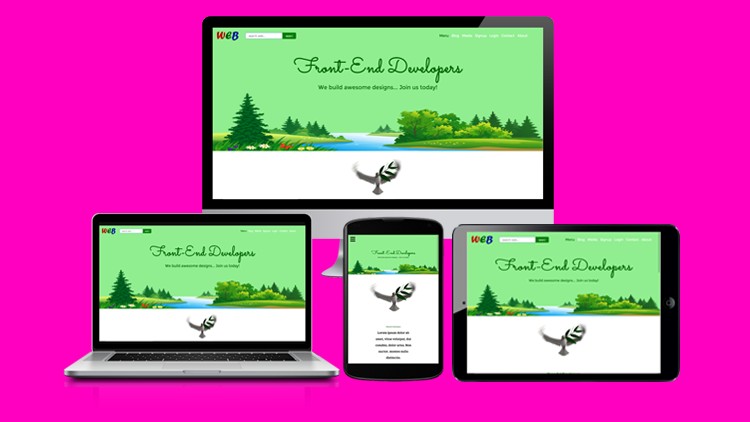
One Time Payment + FREE Coding Book! • Certificate included
Complete Responsive Front-End Website Design with HTML and CSS
Share
Course details
Duration
18hrs 19mins
Lectures
105
Level
Beginner
Includes Certificate of Completion
Lifetime Access
Available on All Devices
Popular courses