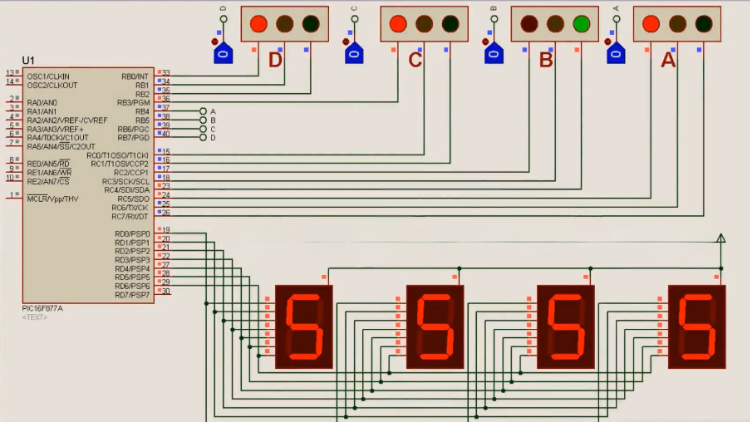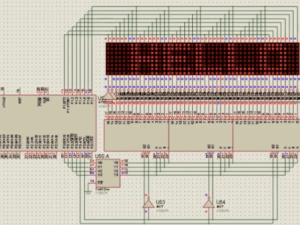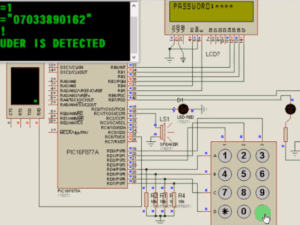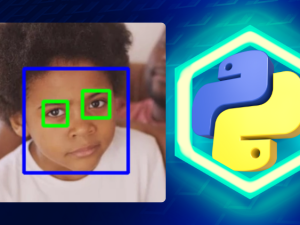Emergency override traffic light system with PIC16F877A
- Description
- Curriculum
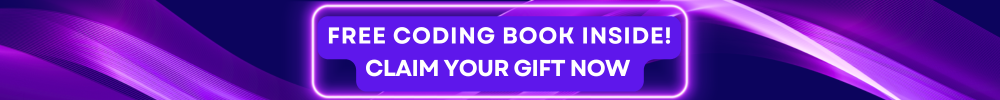
Are you a final-year engineering student or a tech hobbyist looking to master microcontroller programming and develop an innovative traffic light system? Look no further! Our course, “Emergency Override Traffic Light System with PIC16F877A,” is specifically designed to guide you through creating, programming, and simulating a sophisticated microcontroller project using Mikro C and Proteus IDE.
This comprehensive course will take you step-by-step from understanding the general overview of emergency override traffic light systems to the final project simulation. By the end of this course, you’ll have the skills and confidence to design and implement your own emergency override traffic light system with the PIC16F877A microcontroller.
What You’ll Learn:
- General Overview of Emergency Override Traffic Light System with PIC16F877A: Understand the principles and applications of this technology.
- Creating and Saving Your Project: Learn how to set up and save your project in Proteus and Mikro C.
- Program Initialization: Get started with the basics of initializing your program.
- Enabling PortB Internal Interrupt: Implement the interrupt functionality for your system.
- Enabling Terminals for Signal Listening: Set up terminals to listen for emergency signals.
- Activating Emergency at Terminal One: Program the system to respond to emergencies at the first terminal.
- Activating Emergency at Terminal Two: Program the system to respond to emergencies at the second terminal.
- Activating Emergency at Terminal Three: Program the system to respond to emergencies at the third terminal.
- Activating Emergency at Terminal Four: Program the system to respond to emergencies at the fourth terminal.
- PortB Interrupt Flag: Learn how to use the PortB interrupt flag in your project.
- Microcontroller Initialization: Properly initialize the PIC16F877A microcontroller for your project.
- Final Program Code: Review and finalize your program code.
- Project Compilation and Simulation: Compile your code and simulate your project in Proteus to see it in action.
Benefits of Taking This Course:
- Comprehensive Learning: Covers all essential aspects of designing and simulating an emergency override traffic light system.
- Hands-On Practice: Engage in practical exercises to build real-world projects.
- Expert Guidance: Learn from experienced instructors with clear, step-by-step explanations.
- Career Advancement: Enhance your skills and knowledge, making you a valuable asset in the tech industry.
- Project-Based Learning: Gain experience with a project that you can showcase in your portfolio.
Why Choose This Course:
- Beginner-Friendly: Designed specifically for those with no prior experience in microcontroller programming.
- Detailed Explanations: Each concept is thoroughly explained with practical examples.
- Interactive Learning: Hands-on projects to apply what you learn.
- High-Quality Content: Professionally developed curriculum ensures you get the best learning experience.
- Community Support: Join a community of learners and get support when you need it.
Intended Audience:
- Final Year Engineering Students: Perfect for students working on their final year projects.
- Tech Hobbyists: Ideal for hobbyists interested in microcontroller programming and traffic light systems.
- Aspiring Engineers: Those looking to enhance their skills and knowledge in microcontroller programming.
Course Requirements:
- Basic Computer Skills: Familiarity with using a computer and navigating software.
- Proteus IDE: Installation of Proteus IDE for circuit design and simulation.
- Mikro C Pro for PIC: Installation of Mikro C Pro for PIC for programming.
- Basic Electronics Knowledge: Understanding of basic electronic components and circuits.
- Curiosity and Enthusiasm: A desire to learn and create innovative traffic light systems.
Enroll in “Emergency Override Traffic Light System with PIC16F877A” today and start your journey towards mastering microcontroller programming and developing cutting-edge traffic light systems!
-
2General Overview of Emergency Override Traffic Light System with PIC16F877A5:47 mins
-
3Creating And Saving Your Project2:15 mins
-
4Program Initialization4:12 mins
-
5Enabling PortB Internal Interrupt5:52 mins
-
6Enabling Terminals For Signal Listening7:58 mins
-
7Activating Emergency At Terminal One5:36 mins
-
8Activating Emergency At Terminal Two1:52 mins
-
9Activating Emergency At Terminal Three1:29 mins
-
10Activating Emergency At Terminal Four1:50 mins
-
11PortB Interrupt Flag2:10 mins
-
12Microcontroller Initialization3:35 mins
-
13Final Program Code6:03 mins
-
14Project Compilation And Simulation2:55 mins