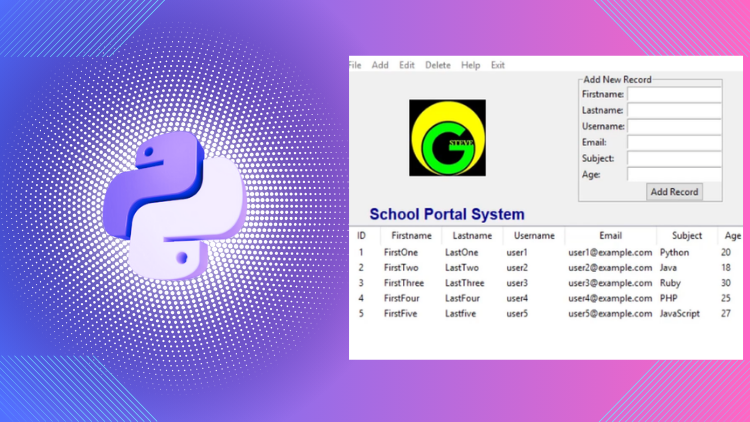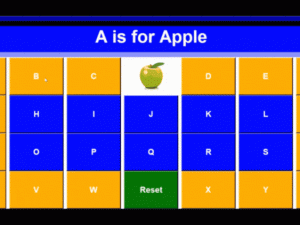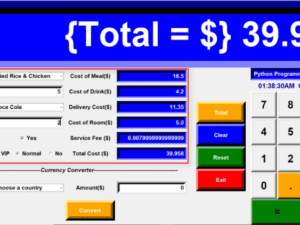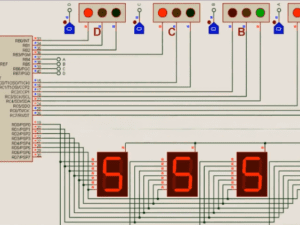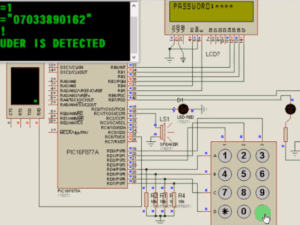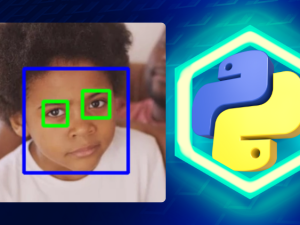Build School Portal with Database Management System using Python
- Description
- Curriculum
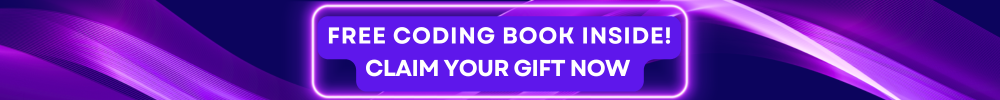
Unlock the power of Python 3 and Tkinter to create a robust and interactive school portal with a fully functional database management system. This beginner-friendly course, “Build School Portal with Database Management System for Beginners,” guides you through building a comprehensive application from scratch, integrating SQLite for effective data storage and management.
Course Overview
In this course, you’ll learn how to develop a school portal application that can store student data, add new records, delete existing records, and update information seamlessly. The detailed curriculum includes:
- Overview of Database Management System for School Portal:
- Understand the fundamentals of database management systems and their application in a school portal.
- Database Setup:
- Learn how to set up SQLite, a powerful and lightweight database engine.
- Project Setup:
- Configure your development environment and create the foundation for your school portal project.
- Logo and Title:
- Customize your application with a professional logo and title for a polished look.
- Entry Boxes for New Records:
- Implement input fields for entering new student data efficiently.
- Database Display Box:
- Create a dynamic display box to view stored records.
- Time and Date:
- Add real-time date and time display to your application.
- Adding Menu Bar:
- Enhance user navigation by incorporating a functional menu bar.
- Viewing Database Table:
- Learn to display the entire database table within your application.
- Add New Record:
- Implement functionality to add new student records to the database.
- Delete Record:
- Enable users to delete unwanted records effortlessly.
- Edit Database (Part 1 & Part 2):
- Develop features to update existing records, ensuring data accuracy and flexibility.
- Final Part of Database Management System:
- Integrate all components and finalize your school portal application.
Benefits of Taking This Course
- Hands-On Learning: Gain practical experience by building a real-world application, reinforcing your Python and Tkinter skills.
- Comprehensive Curriculum: Master every aspect of creating a database management system, from setup to final deployment.
- Interactive Projects: Work on engaging projects that enhance your understanding of database management and GUI development.
- Career Advancement: Equip yourself with in-demand skills, opening up opportunities in software development, particularly in educational technology.
- Expert Guidance: Learn from experienced instructors who provide clear and concise instructions, ensuring you understand each concept thoroughly.
Why Choose This Course?
- Beginner-Friendly: Tailored for beginners, this course offers step-by-step guidance, making complex concepts easy to grasp.
- Practical Applications: Focuses on building a functional application, providing you with a portfolio project to showcase your skills.
- Community Support: Join a supportive community of learners and get assistance from peers and instructors throughout your learning journey.
- Flexible Learning: Access course materials anytime, anywhere, and learn at your own pace.
Intended Audience
- Beginners in Python: Ideal for those new to Python who want to build practical applications.
- Aspiring Database Developers: Perfect for individuals aiming to specialize in database management using Python and SQLite.
- Educators and Administrators: Beneficial for educators and school administrators looking to create custom solutions for managing student data.
- Hobbyists and Enthusiasts: Suitable for anyone interested in software development and database management as a hobby or passion project.
Embark on your journey to become a proficient Python developer and create impactful database solutions for educational institutions with our comprehensive course. Enroll now and start building your School Portal with Database Management System for Beginners today!
-
2Overview of Database Management System for school portal9:53 mins
-
3Database Setup13:12 mins
-
4Project Setup8:22 mins
-
5Logo and Title4:30 mins
-
6Entry boxes for new records12:09 mins
-
7Database Display Box7:24 mins
-
8Time and Date6:42 mins
-
9Adding menu bar6:18 mins
-
10Viewing Database Table12:08 mins
-
11Add New Record21:14 mins
-
12Delete Record11:48 mins
-
13Edit Database (Part 1)29:35 mins
-
14Edit Database (Part 2)24:19 mins
-
15Final part of Database management system8:17 mins