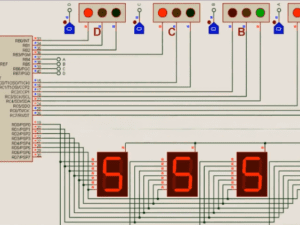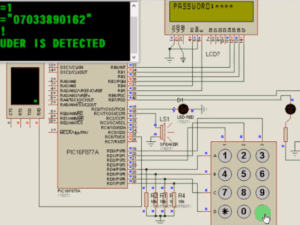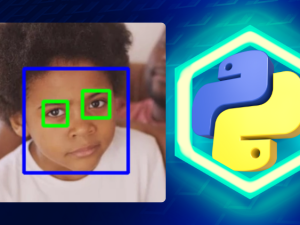Introduction to JavaScript and jQuery for Absolute Beginners
- Description
- Curriculum
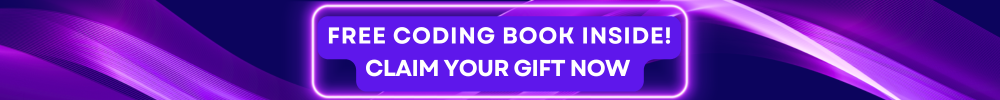
Dive into the world of web development with our comprehensive course, “Introduction to JavaScript and jQuery for Absolute Beginners.” Whether you’re new to programming or looking to enhance your web development skills, this course provides a solid foundation in both JavaScript and jQuery, two essential technologies for creating dynamic and interactive web pages.
What You’ll Learn:
JavaScript
- Your First JavaScript Code: Writing and executing your initial JavaScript program.
- Basic JavaScript Syntax: Understanding the structure and rules of JavaScript.
- How to Enable JavaScript In All Browsers: Ensuring your scripts run on any browser.
- Warning To Non-JavaScript Browsers: Handling browsers without JavaScript support.
- JavaScript Placements: Best practices for placing JavaScript in your HTML.
- JavaScript Body Placement: Embedding JavaScript within the body tag.
- Head Body Placement: Placing JavaScript in the head and body sections.
- External File Placement: Linking external JavaScript files.
- Basics of JavaScript Programming: Core programming concepts.
- Variables: Declaring and using variables.
- Arithmetic Operator: Performing arithmetic operations.
- Comparison Operator: Comparing values.
- Logical Operator: Implementing logical operations.
- If Else Statement: Conditional statements.
- If Else If Else Statement: Multiple condition handling.
- Switch Statement: Alternative to multiple if-else statements.
- While Loop And For Loop: Repeating tasks with loops.
- For-in Loop: Iterating over object properties.
- Break And Continue Statements: Controlling loop execution.
- Functions: Writing reusable code blocks.
- Function Parameters: Passing data to functions.
- Function Return: Returning values from functions.
- Events in JavaScript: Responding to user actions.
- Onsubmit Event Type: Handling form submissions.
- Onmouseover And Onmouseout: Interacting with mouse events.
- Page Redirection And Auto Refresh: Navigating and refreshing pages.
- How Page Redirection Works: Understanding page navigation.
- Alert Dialog Box: Displaying alert messages.
- Confirmation Box: Prompting user confirmations.
- Prompt Dialog Box: Getting input from users.
- Page Printing: Printing web pages.
- Creating Objects in JavaScript: Object-oriented programming basics.
- Object User Defined Type: Custom object creation.
- Defining Methods For Objects: Adding functionality to objects.
jQuery
- What Is jQuery?: Introduction to the jQuery library.
- Download and Installation of jQuery Library: Setting up jQuery.
- jQuery CDN Library: Using jQuery from a CDN.
- How To Call jQuery Function: Executing jQuery code.
- Creating Custom File: Writing your jQuery scripts.
- jQuery JavaScript Conflict Resolution: Avoiding conflicts with other libraries.
- Basic jQuery Syntax: Writing and understanding jQuery code.
- jQuery Selectors: Selecting HTML elements.
- Tag Selector
- Element Name Selector
- Element Id Selector
- Element Class Selector
- Element Universal Selector
- Multiple Element Selector
- jQuery Attribute: Working with element attributes.
- Get Attribute
- Set Attribute Value
- How To Add Styles To jQuery: Dynamically styling elements.
Benefits of Taking This Course:
- Comprehensive Coverage: Learn both JavaScript and jQuery from the ground up.
- Hands-On Practice: Engage in practical exercises to reinforce your learning.
- Expert Guidance: Get clear and detailed explanations from experienced instructors.
- Real-World Applications: Apply your skills to create dynamic, interactive web pages.
- Flexible Learning: Access course materials anytime, anywhere, at your own pace.
Why Choose This Course:
- Beginner-Friendly: Designed specifically for those with no prior programming experience.
- Detailed Explanations: Each concept is thoroughly explained with practical examples.
- Interactive Learning: Hands-on exercises and projects to enhance your learning experience.
- High-Quality Content: Professionally developed curriculum to ensure you get the best learning experience.
- Community Support: Join a community of learners and get support when you need it.
Intended Audience:
- Absolute Beginners: Anyone new to JavaScript and jQuery.
- Aspiring Web Developers: Those looking to start a career in web development.
- Students and Educators: Ideal for academic use and teaching purposes.
- Hobbyists and Tinkerers: Anyone interested in enhancing their web development skills.
Course Requirements:
- Basic Computer Skills: Familiarity with using a computer and navigating the web.
- Text Editor: Installation of a code editor like Notepad++ or Visual Studio Code.
- Web Browser: Access to a modern web browser (Chrome, Firefox, Edge, etc.).
- Curiosity and Enthusiasm: A desire to learn and experiment with web development.
Enroll in “Introduction to JavaScript and jQuery for Absolute Beginners” today and embark on your journey to becoming a proficient web developer!
-
2Your First JavaScript Code5:32 mins
-
3Basic JavaScript Syntax8:20 mins
-
4How to Enable JavaScript In All Browsers4:59 mins
-
5Warning To Non JavaScript Browsers3:52 mins
-
6JavaScript Placements6:20 mins
-
7JavaScript Body Placement3:35 mins
-
8Head body Placement6:33 mins
-
9External File Placement7:04 mins
-
10Variables8:54 mins
-
11Arithmetic Operator8:45 mins
-
12Comparison Operator6:36 mins
-
13Logical Operator4:39 mins
-
14If Else Statement5:51 mins
-
15If Else If Else Statement3:07 mins
-
16Switch Statement7:48 mins
-
17While Loop And For Loop3:26 mins
-
18For-in Loop3:21 mins
-
19Break And Continue Statements5:56 mins
-
20Functions6:17 mins
-
21Function Parameters3:37 mins
-
22Function Return7:19 mins
-
23Events in JavaScript4:32 mins
-
24Onsubmit Event Type4:54 mins
-
25Onmouseover And Onmouseout5:56 mins
-
26Page Redirection And Auto Refresh7:42 mins
-
27How Page Redirection Works8:04 mins
-
28Alert Dialog Box5:00 mins
-
29Confirmation Box8:35 mins
-
30Prompt Dialog Box7:21 mins
-
31Page Printing2:49 mins
-
32Creating Objects in JavaScript9:11 mins
-
33Object User Defined Type5:54 mins
-
34Defining Methods For Objects11:40 mins
-
35What Is jQuery?6:36 mins
-
36Download and Installation of jQuery Library12:28 mins
-
37jQuery CDN Library4:15 mins
-
38How To Call jQuery Function6:42 mins
-
39Creating Custom File7:21 mins
-
40jQuery JavaScript Conflict Resolution5:18 mins
-
41Basic jQuery Syntax8:21 mins
-
42jQuery Selectors8:13 mins
-
43Tag Selector8:55 mins
-
44Element Name Selector9:10 mins
-
45Element Id Selector4:52 mins
-
46Element Class Selector2:27 mins
-
47Element Universal Selector1:51 mins
-
48Multiple Element Selector2:39 mins
-
49jQuery Attribute1:57 mins
-
50Get Attribute6:01 mins
-
51Set Attribute Value6:09 mins
-
52How To Add Styles To jQuery4:06 mins
Basic Computer Skills: Familiarity with using a computer and navigating the web.
Text Editor: Installation of a code editor like Notepad++ or Visual Studio Code.
Web Browser: Access to a modern web browser (Chrome, Firefox, Edge, etc.).
Curiosity and Enthusiasm: A desire to learn and experiment with web development.
Absolute Beginners: Anyone new to JavaScript and jQuery.
Aspiring Web Developers: Those looking to start a career in web development.
Students and Educators: Ideal for academic use and teaching purposes.
Hobbyists and Tinkerers: Anyone interested in enhancing their web development skills.
Popular Courses
Archive
Working hours
| Monday | 9:30 am - 6.00 pm |
| Tuesday | 9:30 am - 6.00 pm |
| Wednesday | 9:30 am - 6.00 pm |
| Thursday | 9:30 am - 6.00 pm |
| Friday | 9:30 am - 5.00 pm |
| Saturday | Closed |
| Sunday | Closed |