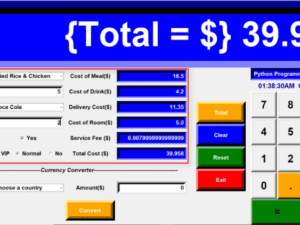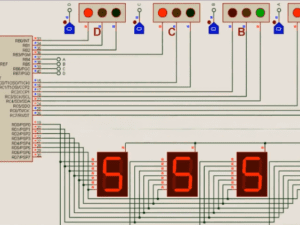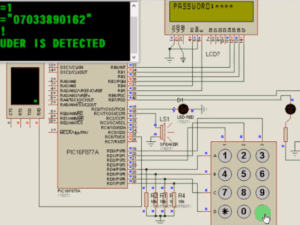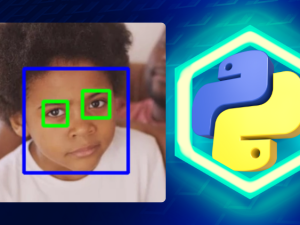Build E-learning System with Voice Over using Python and Tkinter
- Description
- Curriculum
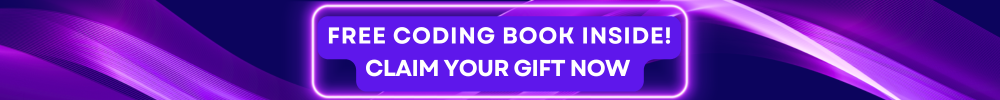
Are you ready to embark on an exciting journey to master Python and Tkinter by building an interactive E-learning System for kids? This course, “Build E-learning System with Voice Over using Python and Tkinter,” is perfect for beginners who want to learn how to create a fun and educational application from scratch. Your final project will be an interactive tool that helps children learn the alphabet, associate letters with objects, and hear pronunciations for a complete learning experience.
What You Will Learn:
General Overview of E-learning Application Design: Understand the key concepts and design principles behind creating an engaging e-learning system for kids.
Environment Setup: Set up your development environment with Python 3 and Tkinter, ensuring a smooth start to your project.
Creating the Main Display Screen: Build a visually appealing main display screen to serve as the foundation of your application.
Create the Alphabet Buttons: Design interactive buttons for each letter of the alphabet (A-Z) that children can press to learn letters and corresponding objects.
Creating Row 2, Row 3, and Row 4: Organize your interface effectively by adding additional rows for a clean and structured layout.
How to Call the Images: Learn how to integrate images that will display when a letter is pressed, enhancing visual learning.
How to Add the Voice Command: Implement voice commands to pronounce letters and objects, creating an auditory learning experience.
Benefits of Taking This Course:
-
Hands-On Learning: Gain practical experience by building a complete, interactive e-learning system from start to finish.
-
Comprehensive Curriculum: The course covers everything from basic environment setup to advanced features like image integration and voice commands.
-
Interactive and Fun: Develop a tool that is both educational and entertaining for children, helping them learn the alphabet in a fun way.
-
Career Opportunities: Mastering Python and Tkinter opens up numerous opportunities in software development, particularly in educational technology.
-
Skill Enhancement: Enhance your programming skills and learn how to create engaging graphical user interfaces.
Why Choose This Course?
- Beginner-Friendly: This course is designed for beginners, providing clear and concise instructions for each step.
- Expert Guidance: Learn from experienced instructors with a passion for teaching and a deep understanding of Python and Tkinter.
- Community Support: Join a community of learners and get support from peers and instructors throughout your learning journey.
- Flexible Learning: Access course materials anytime, anywhere, and learn at your own pace.
Intended Audience:
- Beginners in Python: If you’re new to Python and want to build practical applications, this course is perfect for you.
- Aspiring GUI Developers: Those looking to specialize in GUI development using Tkinter will find this course highly beneficial.
- Educators and Parents: If you are an educator or parent looking to create interactive educational tools for children, this course will provide you with the necessary skills.
- Hobbyists and Enthusiasts: Anyone with an interest in software development and e-learning can take this course to build engaging applications.
Embark on your journey to become a proficient Python developer and create impactful e-learning solutions for children with our comprehensive course. Enroll now and start building your E-learning System with Voice Over using Python and Tkinter today!
-
2Overview of E-learning application design3:49 mins
-
3Environment Setup9:08 mins
-
4Creating the main Display Screen7:18 mins
-
5Create the Alphabet Buttons12:05 mins
-
6Creating row 23:46 mins
-
7Creating Row 32:13 mins
-
8Creating Row 43:11 mins
-
9How to call the images12:48 mins
-
10How to add the voice command12:13 mins
This course requires basic knowledge of Python 3 programming.
Basic knowledge of python GUI design would be a great plus.
A computer (WIndows?Mac?Linux) is required to follow up with the instructor.
Beginners in Python: If you're new to Python and want to build practical applications, this course is perfect for you.
Beginners in Python: If you're new to Python and want to build practical applications, this course is perfect for you.
Educators and Parents: If you are an educator or parent looking to create interactive educational tools for children, this course will provide you with the necessary skills.
Hobbyists and Enthusiasts: Anyone with an interest in software development and e-learning can take this course to build engaging applications.
Popular Courses
Archive
Working hours
| Monday | 9:30 am - 6.00 pm |
| Tuesday | 9:30 am - 6.00 pm |
| Wednesday | 9:30 am - 6.00 pm |
| Thursday | 9:30 am - 6.00 pm |
| Friday | 9:30 am - 5.00 pm |
| Saturday | Closed |
| Sunday | Closed |