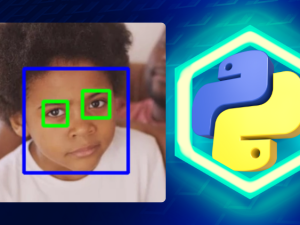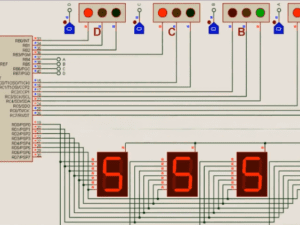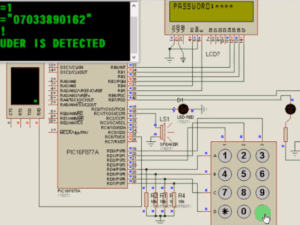Complete Oracle JavaFX Bootcamp | Build 10+ JavaFX Projects from Scratch
- Description
- Curriculum
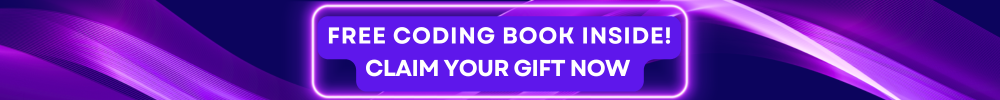
Are you ready to elevate your Java programming skills and dive into the world of modern, dynamic graphical user interfaces? Welcome to the “Complete Oracle JavaFX Bootcamp | Build Real JavaFX Projects,” your comprehensive guide to mastering JavaFX and building impressive, real-world JavaFX applications from scratch. This course is tailored for beginners and intermediate learners, providing a step-by-step journey from the basics to advanced JavaFX concepts.
What You’ll Learn:
-
Getting Started with JavaFX Programming: Understand the fundamentals of JavaFX and why it’s a powerful framework for building desktop applications.
-
How to Setup JavaFX in Eclipse: Step-by-step instructions to set up your development environment, ensuring a smooth start with JavaFX in Eclipse.
-
Your First JavaFX Project: Create and run your first JavaFX project, laying the groundwork for more complex applications.
-
Basics of JavaFX Programming with Scene Builder: Learn how to use Scene Builder to design your UI visually, making JavaFX development intuitive and efficient.
-
Download and Installation of Scene Builder in JavaFX: A detailed guide to downloading and installing Scene Builder, an essential tool for JavaFX developers.
-
Your First Project Using Scene Builder in JavaFX: Hands-on experience with Scene Builder to create a functional JavaFX application.
-
How to Add MainController Class in JavaFX: Learn how to link your UI with backend logic using the MainController class.
-
How to Work with Label in JavaFX with Scene Builder: Master the basics of UI elements starting with labels.
-
How to Work with ComboBox in JavaFX: Learn to create and manage ComboBox elements for user selections.
-
How to Add Action Event in ComboBox: Implement interactive features by adding action events to ComboBoxes.
-
How to Create a ListView in JavaFX: Understand how to display and manage lists of data using ListView.
-
How to Create ListView Using FXCollections in JavaFX: Learn to populate ListViews dynamically using FXCollections.
-
How to Create a TreeView in JavaFX: Create hierarchical views of data using TreeView.
-
How to Add MouseClick Event in TreeView: Make your TreeViews interactive with mouse-click events.
-
How to Create a File Chooser: Enable file selection capabilities in your applications.
-
How to Select Multiple Files in File Chooser: Extend file choosers to handle multiple file selections.
-
How to Use JavaFX Properties: Understand and utilize JavaFX properties for dynamic data binding.
-
How to Create ProgressBar and ProgressIndicator: Implement visual progress indicators in your applications.
-
How to Create a Slider with TextField: Learn to link sliders with text fields for enhanced UI control.
-
How to Create MenuBar in JavaFX: Design and implement menu bars for better application navigation.
-
How to Use CheckBoxes in JavaFX: Add and manage checkboxes in your applications.
-
How to Create Radio Button in JavaFX: Implement radio buttons for exclusive selections.
-
How to Create a TableView in JavaFX: Display and manage tabular data using TableView.
-
How to Create Date and Time Using DatePicker: Integrate date and time pickers into your applications.
-
How to Use WebView in JavaFX: Embed web content directly into your JavaFX applications.
-
How to Build Charts in JavaFX: Learn to create various charts for data visualization.
-
How to Build a PieChart in JavaFX: Specifically focus on creating and customizing PieCharts.
-
How to Add MouseClick Event to PieChart: Make your PieCharts interactive with mouse-click events.
-
How to Create LineChart in JavaFX: Visualize data trends using LineCharts.
-
How to Add Multiple Lines to LineChart: Enhance LineCharts by adding multiple data series.
-
How to Add MouseClick Event to LineChart: Add interactivity to your LineCharts.
-
How to Create a Tooltip in LineChart: Provide additional data insights using tooltips.
-
How to Work with Media Player in JavaFX: Integrate media playback capabilities in your applications.
-
How to Add Controls to Media Player in JavaFX: Enhance media player with custom controls.
-
How to Add Volume Control to Media Player in JavaFX: Implement volume control for a complete media player experience.
-
How to Build a Simple Calculator in JavaFX: Apply your skills to build a functional calculator application.
-
Login Page in JavaFX: Design and implement a secure login page.
-
How to Add Images to the Login Page: Enhance your login page with images.
-
Database Management System in JavaFX: Integrate database functionality into your JavaFX applications.
-
How to Create Tables in Database: Learn to create and manage database tables.
-
How to Create Classes for Database: Design classes to interact with your database.
-
How to Connect to Connection Class from Login Model: Implement database connections in your applications.
-
How to Successfully Get Results from Your Database Connection: Retrieve and manage data from your database.
-
How to Create a Login Page for Students Portal: Develop a complete login system for a student portal.
-
How to Open Database Table in Students Portal: Display database tables in your applications.
-
How to Auto-Close Login Page: Enhance user experience by auto-closing the login page upon successful login.
-
How to Populate Students Data on the Table: Display student data dynamically in your application.
-
How to Add New Student Data into Your Database: Implement features to add new records to your database.
-
How to Clear TextFields in Database: Manage and clear input fields effectively.
-
How to Export Your Project and Create a Standalone Application: Package your JavaFX application for distribution.
-
And Many More: Continue to explore advanced topics and projects to deepen your JavaFX expertise.
Why Enroll in This Course?
- Comprehensive Curriculum: Covering all essential topics from JavaFX basics to advanced development techniques, ensuring a thorough understanding and skill set.
- Hands-On Projects: Gain practical experience with real-world projects that solidify your learning.
- Beginner-Friendly: No prior programming experience is required, making this course accessible to everyone.
- Expert Instruction: Learn from experienced instructors who provide clear explanations and step-by-step guidance.
- Lifetime Access: Revisit course materials anytime and learn at your own pace.
- Community Support: Join a community of learners to share knowledge, seek help, and collaborate on projects.
By the end of this course, you’ll have the confidence and skills to tackle any JavaFX programming challenge, positioning you for success in the industry. Enroll now and start your journey to becoming a JavaFX development expert!
Knowledge Base:
JavaFX course, learn JavaFX, JavaFX programming, JavaFX Scene Builder, JavaFX projects, JavaFX tutorials, JavaFX for beginners, JavaFX with Eclipse, JavaFX development, JavaFX GUI, JavaFX applications, JavaFX database integration, JavaFX media player, JavaFX charts, JavaFX user interface, master JavaFX, JavaFX skills, JavaFX best practices.
-
4How to use Lambda expression in JavaFX8:09 mins
-
5Download and Installation of Scene Builder in JavaFX8:10 mins
-
6Your first project using Scene Builder in JavaFXPreview 8:39 mins
-
7How to add MainController class in JavaFX9:33 mins
-
8How to work with Label in JavaFX with Scene Builder7:55 mins
-
9How to Style with CSS in JavaFX15: 33 mins
-
10How to use CSS reference Documentation5:07 mins
-
26How to use JavaFX properties28:59 mins
-
27How to create Progress Bar and Progress Indicator12:56 mins
-
28How to create a slider with TextField12:54 mins
-
29How to create Menu Bar in JavaFX13:33 mins
-
30How to use Check Boxes in JavaFX16:12 mins
-
31How to create Radio Button in JavaFX12:40 mins
-
32How to create a TableView in JavaFX29:15 mins
-
33How to create Date and Time using DatePicker10:18 mins
-
34How to use WebView in JavaFX21:56 mins
-
35How to build a PieChart in JavaFX17:18 mins
-
36How to add MouseClick Event to PieChart8:44 mins
-
37How to create Line Chart in JavaFX17:16 mins
-
38How to add Multiple Lines to LineChart6:16 mins
-
39How to add MouseClick Event to LineChart10:39 mins
-
40How to create a Tooltip in LineChart4:25 mins
-
50Complete Database SQLite Setup on Desktop12:23 mins
-
51How to create Tables in Database12:28 mins
-
52How to create classes for Database6:28 mins
-
53How to connect to Database using connection class8:34 mins
-
54How to connect to Connection Class from Login Model6:03 mins
-
55How to successfully get results from your Database connection15:37 mins
-
56How to create a Login page for Students Portal22:43 mins
-
57How to open Database Table in Students Portal27:07 mins
-
58How to auto-close Login Page6:45 mins
-
59How to populate Students Data on the Table (Part 1)9:48 mins
-
60How to populate Students Data on the Table (Part 2)25:18 mins
-
61How to add New Students Data into your Database12:55 mins
-
62How to clear TextFields in Database10:19 mins
This course requires the knowledge of basic Java programming.
You must have a good computer system. A computer (Windows/Mac/Linux).
You must have an active internet connection to download the necessary tools to start with Java programming Your computer system must have 2GB RAM and above to run Java programs smoothly.
Anyone who wants to learn how to code JavaFX.
Anyone who wants to learn how to build standalone applications using JavaFX.
Anyone looking to level up their skills and master a new programming language.
Popular Courses
Archive
Working hours
| Monday | 9:30 am - 6.00 pm |
| Tuesday | 9:30 am - 6.00 pm |
| Wednesday | 9:30 am - 6.00 pm |
| Thursday | 9:30 am - 6.00 pm |
| Friday | 9:30 am - 5.00 pm |
| Saturday | Closed |
| Sunday | Closed |