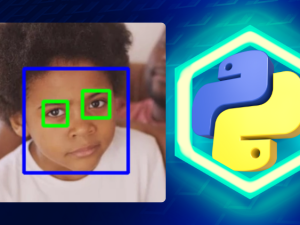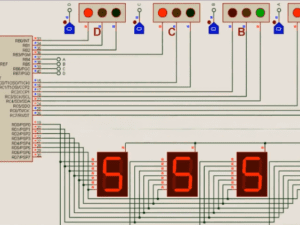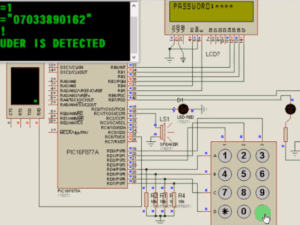Complete Python Bootcamp | Build 10+ Python GUI Projects from Scratch
- Description
- Curriculum
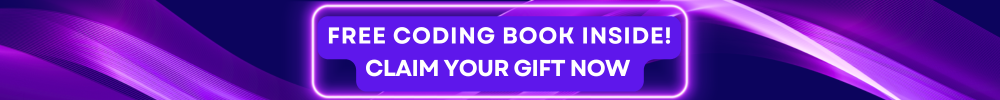
Unlock the world of Python programming with our “Complete Python Bootcamp with Python Graphical User Interface (Tkinter)” course, designed especially for beginners who want to master the fundamentals and dive into GUI development. This comprehensive course takes you from zero to hero, providing you with the essential skills and hands-on projects to become a proficient Python programmer.
What You’ll Learn:
-
Getting Started with Python Programming: Begin your Python journey with a strong foundation, learning the basics and setting up your development environment.
-
Download and Installation of PyCharm: Step-by-step instructions to download, install, and configure PyCharm, a powerful IDE for Python development.
-
Basics of Python Programming: Understand core concepts such as variables, data types, and syntax to write your first Python programs.
-
Decision Making Statements in Python: Master conditional statements to make your programs dynamic and responsive.
-
Loop Systems in Python Programming: Learn the power of loops to automate repetitive tasks and enhance your coding efficiency.
-
Strings in Python Programming: Explore string manipulation techniques to handle text data effectively.
-
Data Types and Data Structures in Python Programming: Dive into lists, tuples, dictionaries, and sets to organize and manage your data.
-
Functions and Modules in Python Programming: Create reusable code blocks and organize your programs with functions and modules.
-
Python Programming Practices for Beginners: Adopt best practices to write clean, readable, and maintainable code.
-
File Input and Output in Python Programming: Learn to read from and write to files, an essential skill for data handling.
-
Object-Oriented Programming in Python: Grasp the concepts of classes and objects to structure your code efficiently.
-
Introduction to Python GUI Development using Tkinter: Step into the world of graphical user interfaces with Tkinter.
-
How to Create Message-Box: Implement message boxes to interact with users.
-
How to Create a Digit Counter: Build a simple digit counter application.
-
How to Create a Color Chooser: Develop a color chooser tool to enhance user experience.
-
How to Work with Files in Python: Integrate file operations within your GUI applications.
-
How to Work with RadioButtons in Python GUI Application using Tkinter: Implement radio buttons for user input.
-
How to Work with CheckBox in Python GUI Application using Tkinter: Utilize checkboxes to offer multiple options to users.
-
How to Work with Entry Box in Python Application using Tkinter: Capture user input using entry boxes.
-
How to Build a Currency Converter in Python GUI Application: Create a functional currency converter.
-
How to Make Graphic Design in Python GUI Application using Tkinter: Learn to design graphical elements within your applications.
-
How to Build a Functioning Calculator in Python GUI Application using Tkinter: Develop a fully working calculator.
-
And Many More Practical Projects for Absolute Beginners: Engage with a variety of projects to reinforce your learning and build a robust portfolio.
Why Enroll in This Course?
- Comprehensive Curriculum: Covers everything from basic Python programming to advanced GUI development.
- Hands-On Projects: Gain practical experience by working on real-world projects.
- Beginner-Friendly: No prior programming experience needed.
- Expert Instruction: Learn from experienced instructors who provide clear explanations and step-by-step guidance.
- Lifetime Access: Revisit the course material anytime and keep learning at your own pace.
- Community Support: Join a community of learners to share knowledge and get help when needed.
Transform your Python skills from novice to expert with our “Complete Python Bootcamp with Python Graphical User Interface (Tkinter)” Enroll now and start your journey towards becoming a proficient Python developer!
Keywords:
Python programming, Python for beginners, PyCharm installation, Python basics, Python decision making, Python loops, Python strings, Python data structures, Python functions, Python modules, Python best practices, Python file handling, Object-Oriented Programming, Python GUI, Tkinter, message box, digit counter, color chooser, radio buttons, checkboxes, entry box, currency converter, graphic design, Python calculator, practical Python projects, learn Python, Python course.
-
34Multiplication table in Python3:43 mins
-
35Multiplication table based on users demand6:02 mins
-
36Print multiplication table with user's click5:07 mins
-
37How to detect Vowels and Consonants5:27 mins
-
38How to get maximum number from user7:00 mins
-
39How to get the minimum number from a user3:27 mins
-
40How to find even and odd number4:58 mins
-
41How to create a calendarPreview 4:27 mins
-
42How to authenticate a Password7:40
-
56Your first Python GUI application6:54 mins
-
57How to choose GUI sizes and positions6:18 mins
-
58How to add labels to GUI window5:19 mins
-
59How to change label positions9:34 mins
-
60How to add button to your GUI application6:13 mins
-
61How to add function to a button8:45 mins
-
62How to create a text box7:57 mins
-
63How to create multiple GUI in one program10:33 mins
-
64How to add Menu to window4:52 mins
-
65How to add menu items to Menus5:44 mins
-
66How to add functionality to menu item4:16 mins
-
92Overview of the Calculator ProjectPreview 1:24 mins
-
93Calculator development (Part 1)5:02 mins
-
94Calculator development (Part 2)5:43 mins
-
95Calculator development (Part 3)3:37 mins
-
96Calculator development (Part 4)2:47 mins
-
97Calculator development (Part 5)2:55 mins
-
98Calculator development (Part 6)4:19 mins
-
99Calculator development (Part 7)4:17 mins
-
100Calculator Development (Part 8)9:58 mins
-
101Calculator Development (Final)8:43 mins
No prior knowledge of Python is required.
No previous programming experience is needed.
A computer (Windows/Mac/Linux) is required!
Anyone who wants to learn to code with Python.
Anyone looking to level up their skills and master a new programming language.
Popular Courses
Archive
Working hours
| Monday | 9:30 am - 6.00 pm |
| Tuesday | 9:30 am - 6.00 pm |
| Wednesday | 9:30 am - 6.00 pm |
| Thursday | 9:30 am - 6.00 pm |
| Friday | 9:30 am - 5.00 pm |
| Saturday | Closed |
| Sunday | Closed |