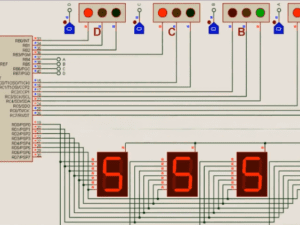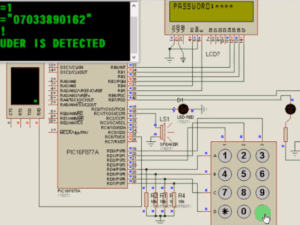Computer Vision In Python | Master Face Detection and Image Processing
- Description
- Curriculum
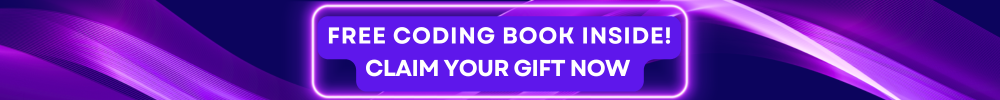
Unlock the power of computer vision with our comprehensive course, “Computer Vision In Python | Face Detection & Image Processing using OpenCV”. Designed for beginners, this course will guide you through the fascinating world of computer vision, equipping you with the skills to create your own image and video processing applications.
What You’ll Learn:
- Introduction to Computer Vision: Understand the basics and significance of computer vision in today’s technology-driven world.
- PyCharm, NumPy, and OpenCV Setup for Beginners: Step-by-step instructions to set up your development environment and essential libraries.
- Working with NumPy in Computer Vision: Learn how to manipulate and process images using NumPy arrays.
- How to Read an Image in OpenCV: Master the techniques to load and display images using OpenCV.
- How to Read a Video in OpenCV: Discover how to capture and process video streams.
- Face Detection Using Haar Cascade Classifier: Implement face detection algorithms to identify faces in images.
- Eye Detection Using Haar Cascade Classifier: Extend your skills to detect eyes within detected faces.
- Face Detection in a Video: Apply face detection techniques to real-time video streams.
- Eye Detection in a Video: Enhance your video processing skills by detecting eyes in video streams.
- How to Handle Mouse Click Events in OpenCV: Learn to interact with images using mouse events.
- Image Thresholding in Computer Vision: Explore various thresholding techniques to segment images.
- Working with Matplotlib in Computer Vision: Visualize your image processing results using Matplotlib.
- Morphological Transformations in Computer Vision: Perform advanced image processing tasks like erosion, dilation, opening, and closing.
- Image Filtration Processes in Computer Vision: Implement filters to enhance or detect features in images.
- Image Pyramids in Computer Vision: Understand and apply image pyramids for multi-scale image processing.
- Contours in Computer Vision: Detect and analyze contours in images for shape analysis.
- Geometric Shapes Analysis in Computer Vision: Analyze and manipulate geometric shapes within images.
Why Enroll in This Course?
- Hands-On Learning: Engage in practical exercises and projects to solidify your understanding.
- Expert Guidance: Learn from experienced instructors who are passionate about computer vision.
- Comprehensive Curriculum: Cover all essential topics from basic setup to advanced image processing techniques.
- Real-World Applications: Gain skills that are directly applicable to real-world projects and job roles.
- Community Support: Join a community of learners and professionals to share knowledge and collaborate on projects.
Who Should Enroll?
- Beginners: No prior experience in computer vision or Python is required.
- Aspiring Developers: Ideal for those looking to start a career in computer vision and image processing.
- Tech Enthusiasts: Perfect for anyone interested in exploring the capabilities of computer vision.
Enroll Now!
Take the first step towards mastering computer vision with Python and OpenCV. Enroll in “Computer Vision In Python | Face Detection & Image Processing using OpenCV” today and transform your passion for technology into practical skills!
-
2Introduction to Computer Vision5:01 mins
-
3PyCharm, Numpy and OpenCV Setup For Beginners8:18 mins
-
4How to Read an Image11:29 mins
-
5How to Write an Image5:23 mins
-
6Basic Operations In openCV11:10 mins
-
7How to Read A Video9:00 mins
-
8How to convert Videos to Gray mode5:10 mins
-
9Some VideoCapture properties8:36 mins
-
10How to save Video Captures11:40 mins
-
11Face Detection Using Haar Cascade Classifier16:17 mins
-
12Face Detection in a video13:10 mins
-
13Eye Detection Using Haar Cascade Classifier9:42 mins
-
14Eye Detection in a Video13:38 mins
-
15Assignment and Solution on Face and Eye Detection In an Image12:34 mins
-
16Assignment and Solution on Face and Eye Detection in a video16:37 mins
-
17How to draw geometric shapes11:15 mins
-
18How to draw a Rectangle10:05 mins
-
19How to draw a Circle9:24 mins
-
20How to add Text on image8:13 mins
-
21Camera Setting Parameter8:47 mins
-
22How To Add Text, Date and Time on a Video15:12 mins
-
23How to create image using Numpy Zeros Method7:25 mins
-
24How Handle Mouse Click Event In OpenCV16:23 mins
-
25How to Detect BGR Channels of an Image Using Mouse Click15:15 mins
-
26How to draw and connect points12:53 mins
-
27How to show image colour on a new window12:08 mins
-
28How to Duplicate and Position an Image12:59 mins
-
29How to Add Two Images12:55 mins
-
30Bitwise Operations (AND, OR, XOR, NOT) in OpenCV20:21 mins
-
31How to create a BGR Selector using a Trackbar18:12 mins
-
32Create Trackbar position on Image10:34 mins
-
33Image Detection In OpenCV12:30 mins
-
34How to Track the HSV Values25:59 mins
-
35How to Detect Video Capture Object5:41 mins
-
40Introduction To Morphological Transformation9:51 mins
-
41Dilational Morphological Transformation15:48 mins
-
42Erosional Morphological Transformation12:14 mins
-
43Opening Morphological Transformation11:08 mins
-
44Closing Morphological Transformation10:24 mins
-
45Types of Morphological Transformation4:38 mins
Basic Python programming knowledge.
A computer is required (Windows/Mac/Linux).
Beginners who wants to start with Python Computer Vision using OpenCV.
Anyone interested to build computer vision applications.
Anyone who wants to level up in programming this year.
Anyone who wants to advance his/her career in python programming.
Popular Courses
Archive
Working hours
| Monday | 9:30 am - 6.00 pm |
| Tuesday | 9:30 am - 6.00 pm |
| Wednesday | 9:30 am - 6.00 pm |
| Thursday | 9:30 am - 6.00 pm |
| Friday | 9:30 am - 5.00 pm |
| Saturday | Closed |
| Sunday | Closed |