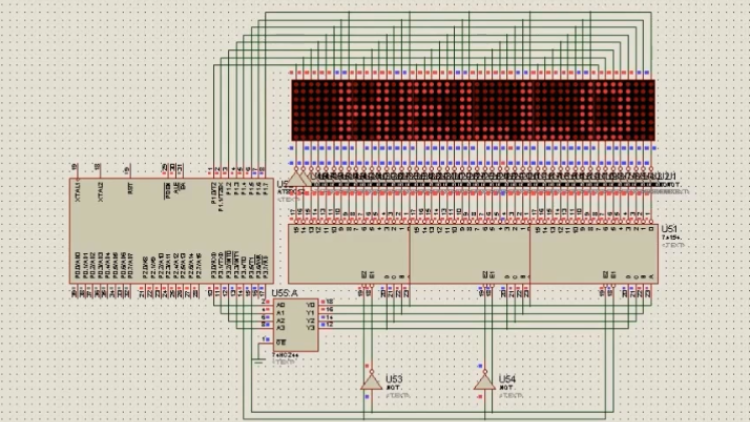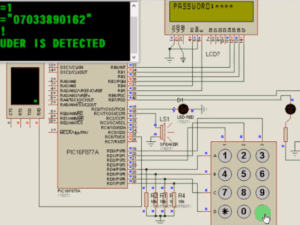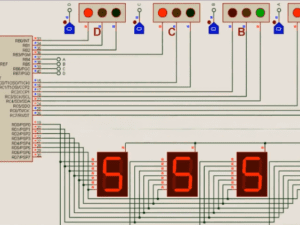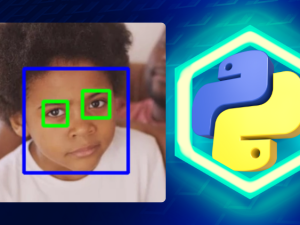Dot Matrix LED Display using 8051 microcontroller
- Description
- Curriculum
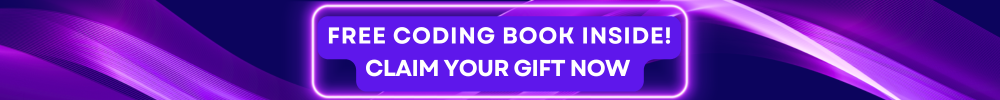
Unlock the power of microcontroller programming and bring your engineering projects to life with our comprehensive course, “Dot Matrix LED Display using 8051 Microcontroller with Assembly Language.” This course is specifically designed for engineers and final-year students who are eager to master the skills required to design and implement a Dot Matrix LED Display from scratch using 8051 microcontrollers.
What You’ll Learn:
Throughout this course, you will gain hands-on experience and practical knowledge in both hardware design and assembly language programming. Here’s a breakdown of what you will learn:
-
Introduction to the Project:
- Understand the design and objectives of the Dot Matrix LED Display project.
-
Project Task Requirements:
- Learn the necessary tasks and components required for successful project completion.
-
Setting Up Proteus IDE:
- How to save your project in Proteus IDE and source the necessary components.
-
Matrix LED Display Configuration:
- Step-by-step setup of a 48×8 LED matrix display.
- Connecting NOT gates and cascading 74154 decoders.
- Interfacing the 8051 microcontroller with the LED display.
-
Circuitry Review and Enhancements:
- Review and refine the project circuitry.
- Adding buffers for improved performance.
-
MIDE IDE for 8051 Programming:
- Installation and project setup in MIDE IDE.
- Writing assembly language code for the 8051 microcontroller.
-
Character Encoding and Display:
- Encoding characters, alphabets, numbers, and symbols.
- Storing characters in the microcontroller and displaying them on the screen.
-
Creating Animations and Effects:
- Developing your favorite animations and effects.
- Implementing delays, scrolling, and shifting characters.
-
Advanced Display Techniques:
- Making characters visible and readable.
- Storing characters in memory locations.
-
Creating Welcome Animations:
- Step-by-step guide to creating “Welcome,” “Hello,” “Merry,” “Thanks,” and “2017” animations.
-
Code Review and Simulation:
- Reviewing and finalizing your code.
- Running the complete simulation in Proteus 6.
Benefits of Taking This Course
-
Comprehensive Learning:
- Gain a thorough understanding of both hardware design and software programming.
-
Hands-On Experience:
- Practical, project-based learning ensures you can apply your skills immediately.
-
Career Advancement:
- Equip yourself with sought-after skills in microcontroller programming and LED display design.
-
Expert Instruction:
- Learn from experienced instructors who guide you through each step with clear and concise instructions.
-
Community and Support:
- Join a community of learners and get support from peers and instructors throughout your learning journey.
Why Choose This Course?
-
Practical and Engaging:
- Real-world project experience that enhances your resume and portfolio.
-
In-Depth Coverage:
- Detailed instruction covering every aspect of the project from start to finish.
-
Flexible Learning:
- Learn at your own pace with lifetime access to course materials.
-
Quality Content:
- High-quality video tutorials and resources ensure a premium learning experience.
Intended Audience
-
Engineering Students:
- Ideal for final-year students working on capstone projects or looking to specialize in embedded systems.
-
Aspiring Engineers:
- Perfect for those interested in microcontroller programming and hardware design.
-
Hobbyists and Enthusiasts:
- Suitable for anyone passionate about electronics and programming, looking to take their skills to the next level.
-
Professionals:
- Beneficial for engineers and technicians seeking to enhance their expertise in embedded systems and LED display technologies.
Embark on your journey to mastering microcontroller programming and LED display design with our detailed and hands-on course. Enroll now in “Dot Matrix LED Display using 8051 Microcontroller with Assembly Language” and start creating impressive projects today!
-
5How to set up Matrix 48X8 LED Display1:29 mins
-
6How to connect NOT GATEs to Matrix LED Display1:37 mins
-
7How to connect 74154 decoders to NOT GATEs1:42 mins
-
8How to cascade 74154 decoders2:20 mins
-
9How to connect microcontroller to the decoder1:56 mins
-
10How to enable the decoders with NOT GATEs4:27 mins
-
11How to interconnect the MATRIX LED Displays2:46 mins
-
12How to connect 8051 microcontroller to DOT MATRIX LED Display1:57 mins
-
13Review of our project circuitry2:53 mins
-
14How to add a buffer to the circuitry4:20 mins
-
17Program initialization and creating subroutine8:37 mins
-
18How To Encode Characters alphabets, Numbers and Symbols (Part 1)10:01 mins
-
19How To Encode Characters, alphabets, Numbers and Symbols (Part 1)7:43 mins
-
20How To Display Characters On The Screen10:01 mins
-
21How To Store Characters Inside Microcontroller6:27 mins
-
22How To Create Your Own Favourite Animations7:40 mins
-
23How To Create Your Own Favourite Animations (Part 2)4:16 mins
-
24Start Subroutine6:32 mins
-
25Displaying Characters On The Screen10:01 mins
-
26Displaying Effects On The Screen5:14 mins
-
27How Create A Delay Time For Characters5:05 mins
-
28How To Clear And Repeat Program5:56 mins
-
29How To Shift Our Characters On The Screen6:33 mins
-
30How To Scroll Characters On The Screen8:59 mins
-
31How To Make Characters On The Screen Visible (Part 1)10:01 mins
-
32How To Make Characters On The Screen Visible (Part 2)2:00 mins
-
33How To Make Characters On The Screen Readable4:55 mins
-
34Storing All The Characters We Created Into The Memory Location5:47 mins
-
35How To Create Welcome Animation On The Screen7:48 mins
-
36How To Create Hello Animation On The Screen4:04 mins
-
37How To Create Merry Animation On The Screen2:49 mins
-
38How To Blink Animation On The Screen2:01 mins
-
39How To Display 2017 Animation On The Screen4:59 mins
-
40How To Create Thanks Animation On The Screen2:26 mins
-
41Reviewing Our Code5:33 mins
-
42At Last We Are Happy With The Complete Simulation4:34 mins
-
43Important Notes Before Proteus 6 Installation9:21 mins
-
44Running Your Project On Proteus 64:01 mins