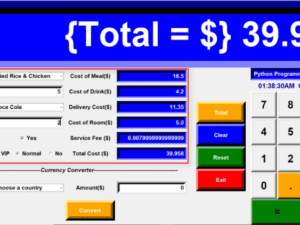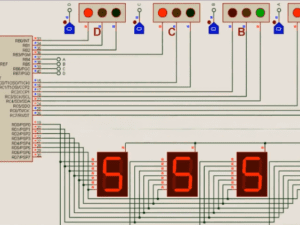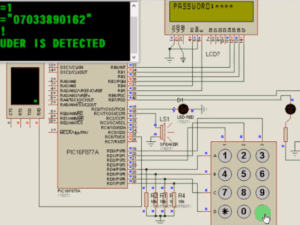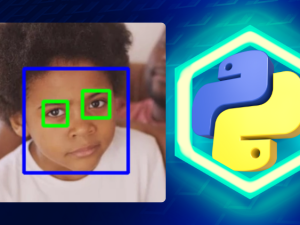Image Manipulations and Transformations using Python
- Description
- Curriculum
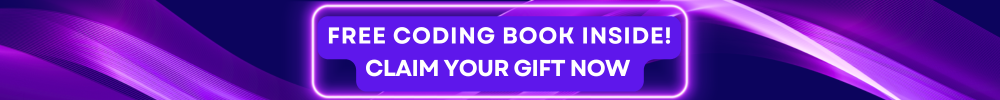
Unlock the full potential of image processing with our beginner-friendly course, “Image Manipulations and Image Transformations using Python Programming.” This comprehensive course will teach you the fundamentals of manipulating and transforming images using Python, enabling you to create stunning visual effects and handle various image processing tasks with ease.
Course Overview
Dive into the world of image processing with a detailed curriculum designed to provide you with hands-on experience and practical skills. In this course, you will learn:
-
Overview of Image Manipulations and Transformations in Python:
- Understand the core concepts and applications of image processing and manipulation.
-
Introduction to Pillow Library:
- Get acquainted with the Pillow library, a powerful and user-friendly tool for image processing in Python.
-
Image Cropping:
- Learn how to crop images to focus on specific regions and improve composition.
-
Overlapping Images:
- Master the techniques of overlapping images to create interesting visual effects.
-
Splitting an Image:
- Discover how to split an image into multiple parts for various creative and practical applications.
-
How to Mix Channels:
- Explore the concept of image channels and learn how to mix them for unique effects.
-
Mixing Multiple Channels with Multiple Images:
- Combine channels from different images to create complex and visually appealing results.
-
Basic Image Transformations:
- Perform fundamental transformations such as rotation, flipping, and scaling.
-
Resizing an Image:
- Understand the importance of image resizing and how to do it effectively.
-
Changing Image Mode:
- Learn how to change the color mode of images for different purposes and effects.
-
Image Filters:
- Apply various filters to enhance or stylize your images.
-
Converting Image Extensions (jpg, png):
- Convert images between different formats to suit your needs.
-
Convert Multiple Images:
- Efficiently handle the conversion of multiple images in batch processes.
-
Resize Multiple Images:
- Automate the resizing of multiple images, saving time and effort.
-
How to Create Multiple Thumbnails:
- Generate thumbnails for a collection of images, perfect for creating previews.
-
Image Processing Documentation:
- Document your image processing workflows and techniques for future reference and reproducibility.
Benefits of Taking This Course
- Hands-On Learning: Gain practical experience with real-world image processing tasks, reinforcing your Python skills.
- Comprehensive Curriculum: Cover all essential aspects of image manipulation and transformation, providing a solid foundation in image processing.
- Career Advancement: Acquire valuable skills applicable in various fields, such as web development, graphic design, and data science.
- Expert Guidance: Learn from experienced instructors who provide clear and concise instructions, ensuring you understand each concept thoroughly.
- Interactive Projects: Work on engaging projects that enhance your understanding and application of image processing techniques.
Why Choose This Course?
- Beginner-Friendly: Designed specifically for beginners, this course provides step-by-step guidance, making complex concepts easy to grasp.
- Practical Applications: Focuses on real-world applications, providing you with portfolio projects to showcase your skills.
- Flexible Learning: Access course materials anytime, anywhere, and learn at your own pace.
- Community Support: Join a supportive community of learners and get assistance from peers and instructors throughout your learning journey.
Intended Audience
- Beginners in Python: Ideal for those new to Python who want to explore the exciting field of image processing.
- Aspiring Developers: Perfect for individuals aiming to specialize in image manipulation and transformation using Python.
- Graphic Designers: Beneficial for designers looking to automate and enhance their image editing tasks.
- Data Scientists: Suitable for data scientists who need to process and analyze image data.
- Hobbyists and Enthusiasts: Ideal for anyone interested in learning image processing as a hobby or for personal projects.
Embark on your journey to become a proficient Python developer and master the art of image manipulation and transformation with our comprehensive course. Enroll now and start creating stunning visual effects and handling image processing tasks with confidence!
-
2Getting Started with Image Manipulations and Transformations in Python4:21 mins
-
3Introduction to Pillow library16:29 mins
-
4Image Cropping8:23 mins
-
5Overlapping Images07:39 mins
-
6Splitting an Image6:08 mins
-
7How to mix Channels3:42 mins
-
8Mixing multiple channels with multiple images9:37 mins
-
9Basic Image transformations7:17 mins
-
10Resizing an Image4:47 mins
-
11Changing Image Mode7:19 mins
-
12Image Filters8:39 mins
-
13Converting Image extensions (jpg png)8:00 mins
-
14Convert Multiple Images10:02 mins
-
15Resize Multiple Images7:56 mins
-
16How to create Multiple Thumbnails6:19 mins
-
17Image processing documentation3:23 mins
This course requires the knowlegde of Basic Python programming.
Beginners in Python: Ideal for those new to Python who want to explore the exciting field of image processing.
Aspiring Developers: Perfect for individuals aiming to specialize in image manipulation and transformation using Python.
Graphic Designers: Beneficial for designers looking to automate and enhance their image editing tasks.
Data Scientists: Suitable for data scientists who need to process and analyze image data.
Hobbyists and Enthusiasts: Ideal for anyone interested in learning image processing as a hobby or for personal projects.
Popular Courses
Archive
Working hours
| Monday | 9:30 am - 6.00 pm |
| Tuesday | 9:30 am - 6.00 pm |
| Wednesday | 9:30 am - 6.00 pm |
| Thursday | 9:30 am - 6.00 pm |
| Friday | 9:30 am - 5.00 pm |
| Saturday | Closed |
| Sunday | Closed |