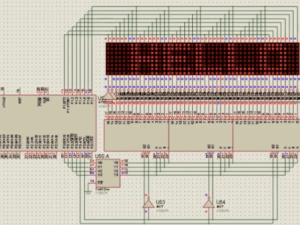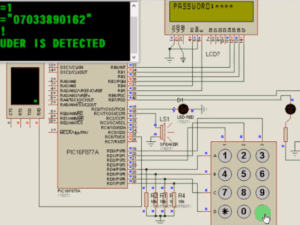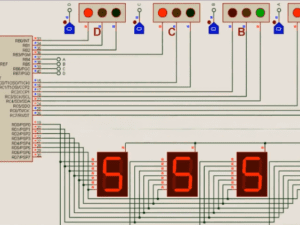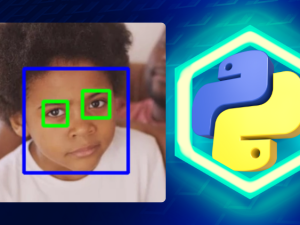Complete Printed Circuit Board (PCB) Design with Proteus IDE
PCB Design with Proteus is A Step-by-Step Guide to design your own home made Printed Circuit Board from scratch to finish using Proteus IDE.
- Description
- Curriculum
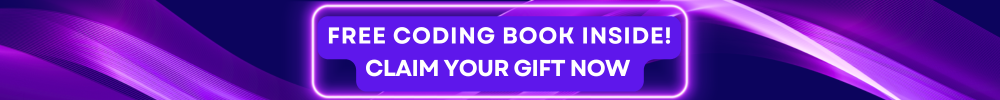
Unlock the secrets of PCB design with our comprehensive course, “Complete Printed Circuit Board (PCB) Design with Proteus IDE.” This course is tailor-made for beginners who are eager to dive into the world of electronics and PCB design. With step-by-step instructions and practical examples, you’ll learn how to design, simulate, and visualize your own printed circuit boards using the powerful Proteus IDE.
What You’ll Learn:
- Required Task For This Course: Understand the essential tasks and objectives you’ll achieve by the end of the course.
- Project Simulation on Proteus IDE: Learn how to simulate your PCB projects effectively in Proteus.
- Ares PCB Auto Placer: Utilize the auto placer feature in Ares PCB to streamline your design process.
- Creating And Saving New Project: Step-by-step guide on how to start and save your new PCB design project.
- Choosing A Board Edge: Learn how to select and define the board edge for your PCB.
- Picking PCB Components: Discover how to choose the right components for your PCB design.
- Picking Components From The Library: Efficiently navigate and select components from the Proteus library.
- Circuit Arrangement: Arrange your circuit components for optimal design and functionality.
- Adjusting Board Edge: Make adjustments to your board edge to fit your design specifications.
- Connecting Bottom Copper: Understand the process of connecting and routing bottom copper layers.
- Design Rule Manager In PCB: Use the Design Rule Manager to ensure your PCB design meets industry standards.
- Circuit Output Terminal Points: Learn how to define and manage output terminal points in your PCB.
- Adding Components Board Descriptions: Add descriptions and labels to your PCB components for clarity.
- 3D Visualization Of Our Project: Visualize your PCB design in 3D to get a realistic view of your final product.
- Final Project Review: Conduct a thorough review of your project to ensure everything is in place.
Benefits of Taking This Course:
- Comprehensive Learning: Gain in-depth knowledge of PCB design from start to finish.
- Hands-On Practice: Engage in practical exercises and real-world projects to reinforce your learning.
- Expert Guidance: Learn from experienced instructors who provide clear and detailed explanations.
- Cutting-Edge Tools: Use the powerful Proteus IDE to design and simulate your PCB projects.
- Flexible Learning: Access course materials anytime, anywhere, and learn at your own pace.
Why Choose This Course:
- Beginner-Friendly: No prior experience required; perfect for those new to PCB design.
- Detailed Explanations: Each step is thoroughly explained with practical examples.
- Interactive Learning: Hands-on exercises and projects to enhance your learning experience.
- High-Quality Content: Professionally developed curriculum to ensure you get the best learning experience.
- Community Support: Join a community of learners and get support when you need it.
Intended Audience:
- Absolute Beginners: Anyone new to PCB design and electronics.
- Aspiring Engineers: Those looking to start a career in electronics engineering.
- Students and Educators: Ideal for academic use and teaching purposes.
- Hobbyists and Tinkerers: Anyone interested in enhancing their electronics design skills.
Course Requirements:
- Basic Computer Skills: Familiarity with using a computer and navigating software.
- Proteus IDE: Installation of Proteus IDE for PCB design and simulation.
- Curiosity and Enthusiasm: A desire to learn and experiment with PCB design.
Enroll in “Complete Printed Circuit Board (PCB) Design with Proteus IDE” today and embark on your journey to mastering PCB design!
CLAIM YOUR FREE CODING BOOK
Printed Circuit Board Design with Proteus IDE
-
2Required Task For This Course6:07 mins
-
3Project Simulation on Proteus IDE7:07 mins
-
4Ares PCB Auto Placer10:08 mins
-
5Creating And Saving New Project2:36 mins
-
6Choosing A Board Edge2:57 mins
-
7Picking PCB Components10:01 mins
-
8Picking Components From The Library2:37 mins
-
9Circuit Arrangement9:53 mins
-
10Adjusting Board Edge2:07 mins
-
11Connecting Bottom Copper6:18 mins
-
12Design Rule Manager In PCB2:03 mins
-
13Circuit Output Terminal Points5:38 mins
-
14Adding Components Board Descriptions9:08 mins
-
153D Visualization Of Our Project7:47 mins
-
16Final Project Review4:35 mins
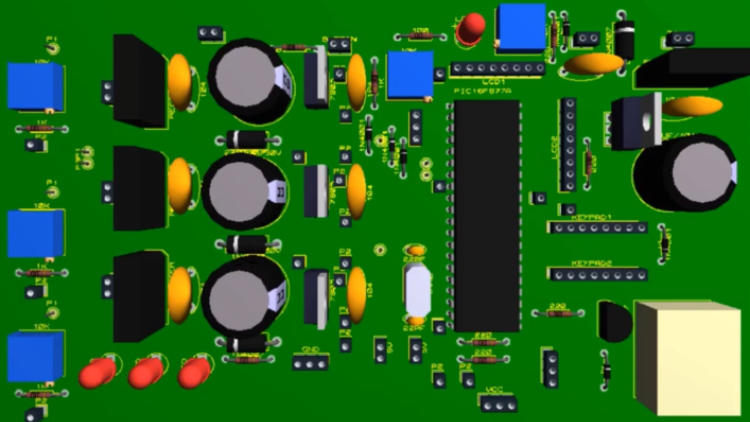
One Time Payment + FREE Coding Book! • Certificate included
Complete Printed Circuit Board (PCB) Design with Proteus IDE
Share
Course details
Duration
1hr 10mins
Lectures
16
Level
Beginner
Includes Certificate of Completion
Lifetime Access
Available on All Devices
Popular courses