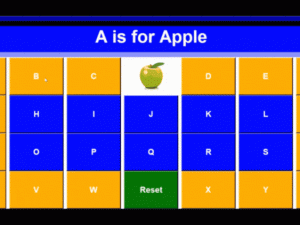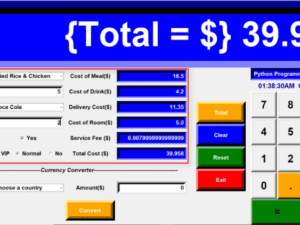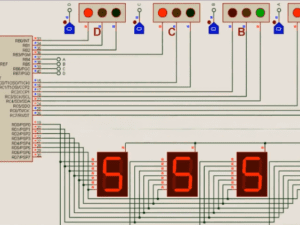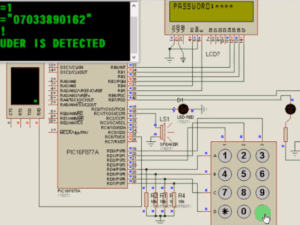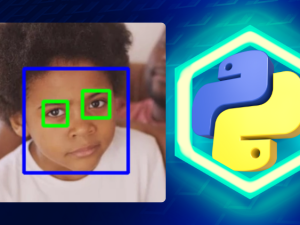Python GUI Programming | Build 10 Python GUI Projects from Scratch
- Description
- Curriculum
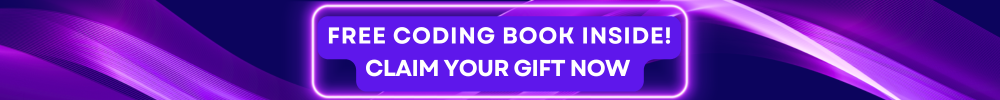
Embark on an exciting journey into the world of Python GUI development with our “Python GUI Programming With Tkinter | Build 10 GUI Projects” course. Tailored for beginners, this course equips you with the knowledge and hands-on experience to create stunning graphical user interfaces (GUIs) using Tkinter, Python’s standard GUI toolkit. Whether you’re a complete novice or looking to enhance your Python skills, this course offers a comprehensive path to mastering GUI applications.
What You’ll Learn:
-
Introduction to Python GUI Development using Tkinter: Start with the basics of Tkinter, understanding its components and capabilities to build robust GUI applications.
-
How to Create Message-Box: Learn to create interactive message boxes for user notifications and alerts.
-
How to Create a Digit Counter: Develop a simple yet functional digit counter application.
-
How to Create a Color Chooser: Implement a color chooser tool to allow users to pick colors seamlessly.
-
How to Work with Files in Python: Integrate file operations within your GUI applications for reading and writing data.
-
How to Work with RadioButtons in Python GUI Application using Tkinter: Utilize radio buttons to offer multiple-choice options to users.
-
How to Work with CheckBox in Python GUI Application using Tkinter: Add checkboxes to your applications for selecting multiple items.
-
How to Work with Entry Box in Python Application using Tkinter: Capture and validate user input through entry boxes.
-
How to Build a Currency Converter in Python GUI Application: Create a fully functional currency converter to perform real-time currency conversions.
-
How to Make Graphic Design in Python GUI Application using Tkinter: Enhance your applications with graphical design elements.
-
How to Build a Functioning Calculator in Python GUI Application using Tkinter: Develop a working calculator, integrating various mathematical functions.
-
And Many More Practical Projects for Absolute Beginners: Explore additional projects designed to reinforce your learning and expand your portfolio.
Why Enroll in This Course?
- Comprehensive Curriculum: Covering everything from basic Tkinter concepts to advanced GUI projects.
- Hands-On Projects: Gain practical experience by building 10 real-world GUI projects.
- Beginner-Friendly: No prior programming or GUI development experience required.
- Expert Instruction: Learn from seasoned professionals with step-by-step guidance and clear explanations.
- Lifetime Access: Enjoy lifetime access to course materials, allowing you to learn at your own pace.
- Community Support: Join a vibrant community of learners to share insights, seek help, and collaborate on projects.
By the end of this course, you’ll have the confidence and skills to create your own Python GUI applications, making you a proficient Tkinter developer. Transform your Python programming capabilities and bring your ideas to life with interactive and visually appealing GUI projects. Enroll now and start building your Python GUI portfolio today!
Keywords:
Python GUI programming, Tkinter, beginner Python course, Python GUI development, create message-box, digit counter, color chooser, file handling in Python, radio buttons, checkboxes, entry box, currency converter, graphic design in Python, Python calculator, practical Python projects, learn Python, Python GUI course.
-
2Your first Python GUI application6:54 mins
-
3How to choose GUI sizes and positions6:18 mins
-
4How to add labels to GUI window5:19 mins
-
5How to change label positions9:34 mins
-
6How to add button to your GUI application6:13 mins
-
7How to add function to a buttonPreview 8:45 mins
-
8How to create a text box7:57 mins
-
9How to create multiple GUIs in one program10:33 mins
-
38Introduction to Calculator project development1:24 mins
-
39Calculator development (Part 1)5:02 mins
-
40Calculator development (Part 2)5:43 mins
-
41Calculator development (Part 3)3:37 mins
-
42Calculator development (Part 4)2:47 mins
-
43Calculator development (Part 5)2:55 mins
-
44Calculator development (Part 6)4:19 mins
-
45Calculator development (Part 7)4:17 mins
-
46Calculator Development (Part 8)Preview 9:58 mins
-
47Calculator Development (Final)8:43 mins
-
48Congratulations on your journey. Never Stop Learning!Text lesson