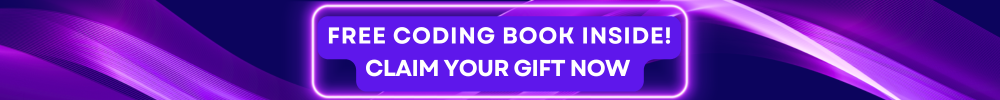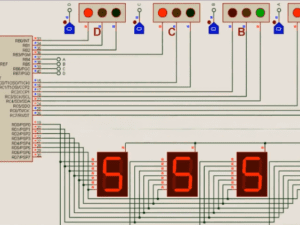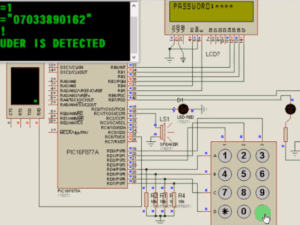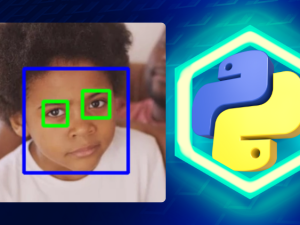Introduction to Basics of CSS and CSS3 for Absolute Beginners
Essential Guide for Absolute Beginners to learn the fundamentals of CSS and CSS3 to start designing and styling professional websites from scratch with ease.
Instructor
Emenwa Global
8,513
Students
enrolled
- Description
- Curriculum

CLAIM YOUR FREE CODING BOOK
Getting Started with CSS for Absolute Beginners
-
2Introduction to CSS for Web Development
-
3CSS Syntax
-
4Type Selector in CSS
-
5Universal Selector
-
6Class Selector
-
7ID Selector
-
8Child Selector
-
9Attribute Selector
-
10Multiple Style Rules
-
11Grouping Text in CSS
-
12Embedding CSS Into HTML
-
13Inline CSS
-
14External Style Sheet
-
15Comments
-
16CSS Colors
-
17Background Colors
-
18Background Image
-
19Background Image Repeat
-
20Background Position
-
21Font Family
-
22Font Style
CSS3 for Web Development
-
23Rounded Corners
-
24Image Border
-
25Image Background
-
26RGB Colors
-
27Linear Gradient
-
28Left To Right Linear Gradient
-
29Diagonal Gradient
-
30Multicolor Gradient
-
31Radial Gradient
-
32Repeat Radial
-
33Text Shadow
-
34PCB Box Shadow
-
35Text Overflow
-
36Word Breaking
-
372D Transform
-
38Negative 2D Transform
-
392D Skew X axis
-
402D Skew Y Axis
-
41Matrix Transform
-
42Matrix Transform With Direction
-
433D X axis Transform
-
443D Y axis Transform
-
453D Z axis Transform
-
46Animation in CSS3
-
47Animation With Delay
-
48Multicolumn
-
49User Interface
-
50Box Sizing
-
51Outline Offset