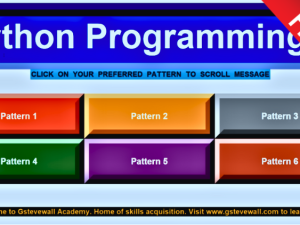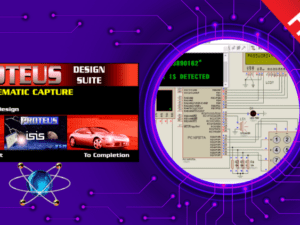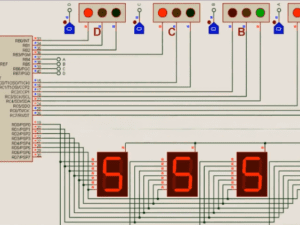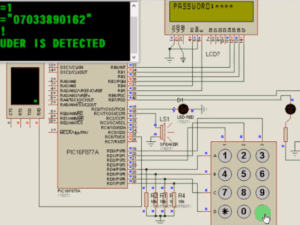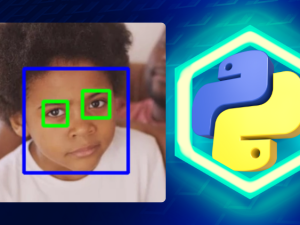HTML Website Design for Absolute Beginners from Scratch
- Description
- Curriculum
Are you eager to start your journey in web development but don’t know where to begin? Look no further! Our free course, “HTML Masterclass in Website Design for Absolute Beginners from Scratch,” is designed to guide you through the fundamentals of HTML, the backbone of all web development, and set you on the path to creating stunning websites from scratch.
This comprehensive course covers everything a beginner needs to know about HTML, from the very basics to more advanced concepts. By the end of this course, you’ll have a solid foundation in HTML and the confidence to build your own websites.
What You’ll Learn:
- Introduction to Front-End Web Development: Understand the role of HTML in web development and its importance in creating websites.
- Getting Started with Web Development: Learn the initial steps to begin your web development journey.
- Environment Setup for Web Development: Set up your development environment with the necessary tools and software.
- Introduction to HTML: Get familiar with HTML and its basic structure.
- HTML Anatomy: Explore the anatomy of an HTML document and its key components.
- Basic HTML Tags: Learn about the essential HTML tags used in web development.
- Emphasis Tags: Understand how to use emphasis tags to highlight text.
- HTML Attributes: Discover how to use HTML attributes to modify and enhance tags.
- Basic HTML Formats: Learn various formatting techniques to structure your content.
- div and span Tags: Use div and span tags to group and style content.
- Address Tag: Learn how to use the address tag for contact information.
- Meta Tag: Understand the importance of meta tags for SEO and website metadata.
- Cookies: Get an introduction to cookies and their role in web development.
- Comments in HTML: Learn how to add comments in your HTML code.
- Images in HTML: Discover how to embed and manipulate images within your web pages.
- Table in HTML: Learn how to create and format tables.
- HTML Lists: Understand the use of ordered and unordered lists.
- Page Links: Learn how to create hyperlinks to other pages and websites.
- Image Links: Create clickable images that link to other pages or resources.
- Email Link: Understand how to create links that open email clients.
- HTML Forms: Learn to create and style forms for user input.
- Embed Videos in HTML: Discover how to embed videos directly into your web pages.
- Iframe Videos in HTML: Learn how to use iframes to embed videos from external sources.
- Embed Audio in HTML: Understand how to embed and control audio playback in your web pages.
Benefits of Taking This Course:
- Comprehensive Learning: Covers all fundamental aspects of HTML, providing a solid foundation for web development.
- Hands-On Experience: Engage in practical exercises and real-world projects to apply what you learn.
- Expert Instruction: Learn from experienced instructors with step-by-step guidance.
- Career Advancement: Gain essential skills that are highly valued in the tech industry.
- Creative Freedom: Unlock your creativity and start building visually appealing websites.
Why Choose This Course:
- Free of Charge: Access high-quality content and resources without any cost.
- Beginner-Friendly: Designed specifically for beginners with no prior experience.
- Step-by-Step Guidance: Clear and concise explanations for each topic.
- Interactive Learning: Practical examples and hands-on exercises for better understanding.
- Community Support: Join a supportive community of learners and get help when you need it.
- Flexible Learning: Learn at your own pace and convenience.
Intended Audience:
- Absolute Beginners: Ideal for those with no prior experience in web development.
- Aspiring Web Developers: Perfect for individuals looking to start a career in web development.
- Tech Enthusiasts: Suitable for anyone interested in learning the basics of HTML and web design.
- Students and Hobbyists: Great for students and hobbyists who want to explore web development.
Course Requirements:
- Basic Computer Skills: Familiarity with using a computer and the internet.
- Internet Access: Reliable internet connection for accessing course materials and resources.
- Text Editor: Installation of a text editor (e.g., VS Code, Sublime Text) for writing HTML code.
- Web Browser: Access to a web browser (e.g., Chrome, Firefox) for testing and viewing your web pages.
- Curiosity and Enthusiasm: A desire to learn and create amazing websites.
Enroll in the “HTML Masterclass in Website Design for Absolute Beginners from Scratch” today and take the first step towards becoming a web development pro!
-
1Environment Setup for web development8:24 mins
-
2Introduction to HTML8:27 mins
-
3HTML Anatomy5:46 mins
-
4Basic HTML Tags7:20 mins
-
5Basic HTML Tags (cont)6:07 mins
-
6Emphasis Tags5:16 mins
-
7HTML Attributes9:53 mins
-
8Basic HTML Formats8:56 mins
-
9div and span tags14:25 mins
-
10Address tag3:16 mins
-
11Meta tag (Part 1)8:54 mins
-
12Meta tag (Part 2)12:12 mins
-
13Cookies5:21 mins
-
14Comments in HTML5:55 mins
-
15Table in HTML8:47 mins
-
16HTML Tables (Part 2)5:37 mins
-
17HTML Lists8:03 mins
-
18Page Links11:13 mins
-
19Image Links5:42 mins
-
20Email Link3:44 mins
-
21HTML Forms16:52 mins
-
22HTML Forms (Part 2)14:14 mins
-
23Embed Videos11:00 mins
-
24Iframe videos4:26 mins
-
25Embed Audio4:29 mins
-
26What Next?6:58 mins
Basic Computer Skills: Familiarity with using a computer and the internet.
Internet Access: Reliable internet connection for accessing course materials and resources.
Web Browser: Access to a web browser (e.g., Chrome, Firefox) for testing and viewing your web pages.
Curiosity and Enthusiasm: A desire to learn and create amazing websites.
Absolute Beginners: Ideal for those with no prior experience in web development.
Aspiring Web Developers: Perfect for individuals looking to start a career in web development.
Tech Enthusiasts: Suitable for anyone interested in learning the basics of HTML and web design.
Students and Hobbyists: Great for students and hobbyists who want to explore web development.
Popular Courses
Archive
Working hours
| Monday | 9:30 am - 6.00 pm |
| Tuesday | 9:30 am - 6.00 pm |
| Wednesday | 9:30 am - 6.00 pm |
| Thursday | 9:30 am - 6.00 pm |
| Friday | 9:30 am - 5.00 pm |
| Saturday | Closed |
| Sunday | Closed |