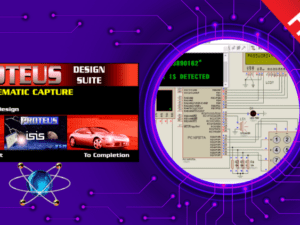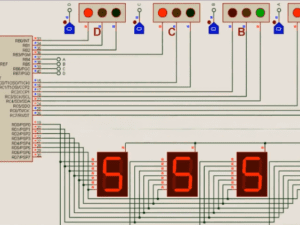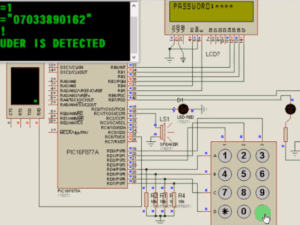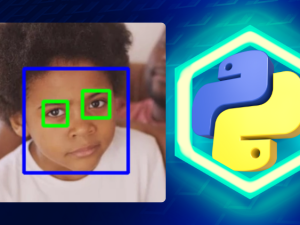Build Scrollable Message Display Patterns in Python GUI from Scratch
- Description
- Curriculum
Unlock the power of graphical user interfaces (GUIs) with our FREE course, “Build Scrollable Message Display Patterns in Python GUI from Scratch.” This comprehensive course is designed to teach you how to create a dynamic, movable, or scrollable message display with six unique movement patterns using Python and Tkinter. Perfect for beginners and those looking to enhance their Python programming skills, this course will guide you step-by-step through the process of building an engaging and interactive GUI application.
What You Will Learn
- General Overview of Scrollable Message Display in Python: Understand the basics and significance of scrollable message displays in GUI applications.
- Required Project Task and Objective: Gain clarity on the project’s objectives and the tasks you will accomplish.
- Creating Layout for Buttons: Learn how to design and implement button layouts in Tkinter for user interaction.
- Activate Button Click: Discover how to activate and manage button click events to trigger message movements.
- Pattern One of Scrollable Message Display: Implement the first pattern of the scrollable message display.
- Pattern Two of Scrollable Message Display: Develop the second pattern, enhancing your understanding of GUI dynamics.
- Pattern Three of Scrollable Message Display: Create the third pattern, adding complexity to your application.
- Pattern Four of Scrollable Message Display: Build the fourth pattern, showcasing advanced movement techniques.
- Pattern Five of Scrollable Message Display: Implement the fifth pattern, focusing on smooth transitions.
- Final Part of Movable Message Display Patterns: Complete the final pattern and refine your application for a polished finish.
Assignment
At the end of the course, you’ll be tasked with using the knowledge gained to build an advanced scrollable/movable message display in Python GUI. This hands-on assignment will reinforce your learning and provide a tangible project to showcase your skills.
Importance of Taking This Free GUI Course
- Skill Enhancement: Develop valuable skills in Python and Tkinter, enabling you to create dynamic and interactive GUI applications.
- Practical Application: Apply theoretical knowledge in a practical project, enhancing your problem-solving and coding abilities.
- Portfolio Building: Create a project that you can add to your portfolio, demonstrating your proficiency in Python GUI development to potential employers or clients.
Benefits
- Interactive Learning: Engage with step-by-step tutorials and hands-on projects that make learning fun and effective.
- Comprehensive Coverage: Learn everything from the basics to advanced techniques for creating scrollable message displays.
- Free Access: Gain valuable skills without any cost, making it accessible for everyone interested in Python programming.
Intended Audience
- Beginners in Python: Individuals who are new to Python and want to explore GUI development with Tkinter.
- Aspiring Developers: Those looking to build a career in software development and enhance their programming skills.
- Students: Computer science or software engineering students seeking practical experience in Python GUI development.
- Hobbyists: Enthusiasts who enjoy coding and want to learn how to create dynamic and interactive GUI applications.
Course Requirements
- Basic Python Knowledge: A fundamental understanding of Python programming concepts.
- Interest in GUI Development: A keen interest in learning how to create graphical user interfaces.
- Development Environment: Access to a Python development environment (such as Anaconda, PyCharm, or VS Code) with Tkinter installed.
- Motivation to Learn: A desire to enhance your programming skills through practical, hands-on projects.
Embark on this exciting journey to master Python GUI development and create dynamic, scrollable message displays from scratch! Enroll now and start building your skills today
-
1General Overview of scrollable Message Display in Python3:01 mins
-
2Required Project Task and Objective1:44 mins
-
3Create Entry Block and Label14:36 mins
-
4Creating Layout for Buttons5:44 mins
-
5Activate Button Click7:06 mins
-
6Pattern One of Scrollable Message Display11:13 mins
-
7Pattern Two of Scrollable Message Display3:56 mins
-
8Pattern Three of Scrollable Message Display3:03 mins
-
9Pattern Four of Scrollable Message Display2:16 mins
-
10Pattern Five of Scrollable Message Display6:46 mins
-
11Final Part of Movable Message Display Patterns5:43 mins
-
12AssignmentText lesson
Congratulations!
-
13E-Learning Application with Voice Over for Beginners3:49 mins
Click the Course Link HERE
-
14How to build a functional Calculator in Python from Scatch1:24 mins
Click the Course Link HERE
-
15Hotel Management and Billing System with Python and Tkinter19:46 mins
Click the Course Link HERE
-
16School Portal with Database Management System in Python9:53 mins
Click the Course Link HERE
-
17Image Manipulations and Transformations in Python4:21 mins
Click the Course Link HERE
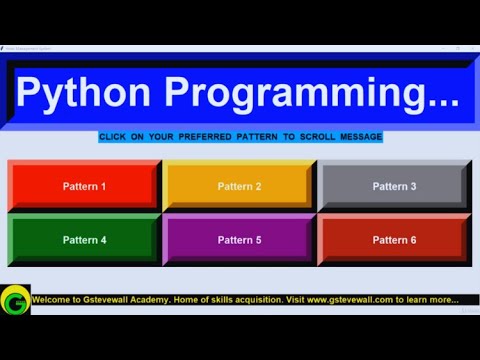
- Basic Python Knowledge: A fundamental understanding of Python programming concepts.
- Interest in GUI Development: A keen interest in learning how to create graphical user interfaces.
- Development Environment: Access to a Python development environment (such as Anaconda, PyCharm, or VS Code) with Tkinter installed.
- Motivation to Learn: A desire to enhance your programming skills through practical, hands-on projects.
- Beginners in Python: Individuals who are new to Python and want to explore GUI development with Tkinter.
- Aspiring Developers: Those looking to build a career in software development and enhance their programming skills.
- Students: Computer science or software engineering students seeking practical experience in Python GUI development.
- Hobbyists: Enthusiasts who enjoy coding and want to learn how to create dynamic and interactive GUI applications.
Popular Courses
Archive
Working hours
| Monday | 9:30 am - 6.00 pm |
| Tuesday | 9:30 am - 6.00 pm |
| Wednesday | 9:30 am - 6.00 pm |
| Thursday | 9:30 am - 6.00 pm |
| Friday | 9:30 am - 5.00 pm |
| Saturday | Closed |
| Sunday | Closed |